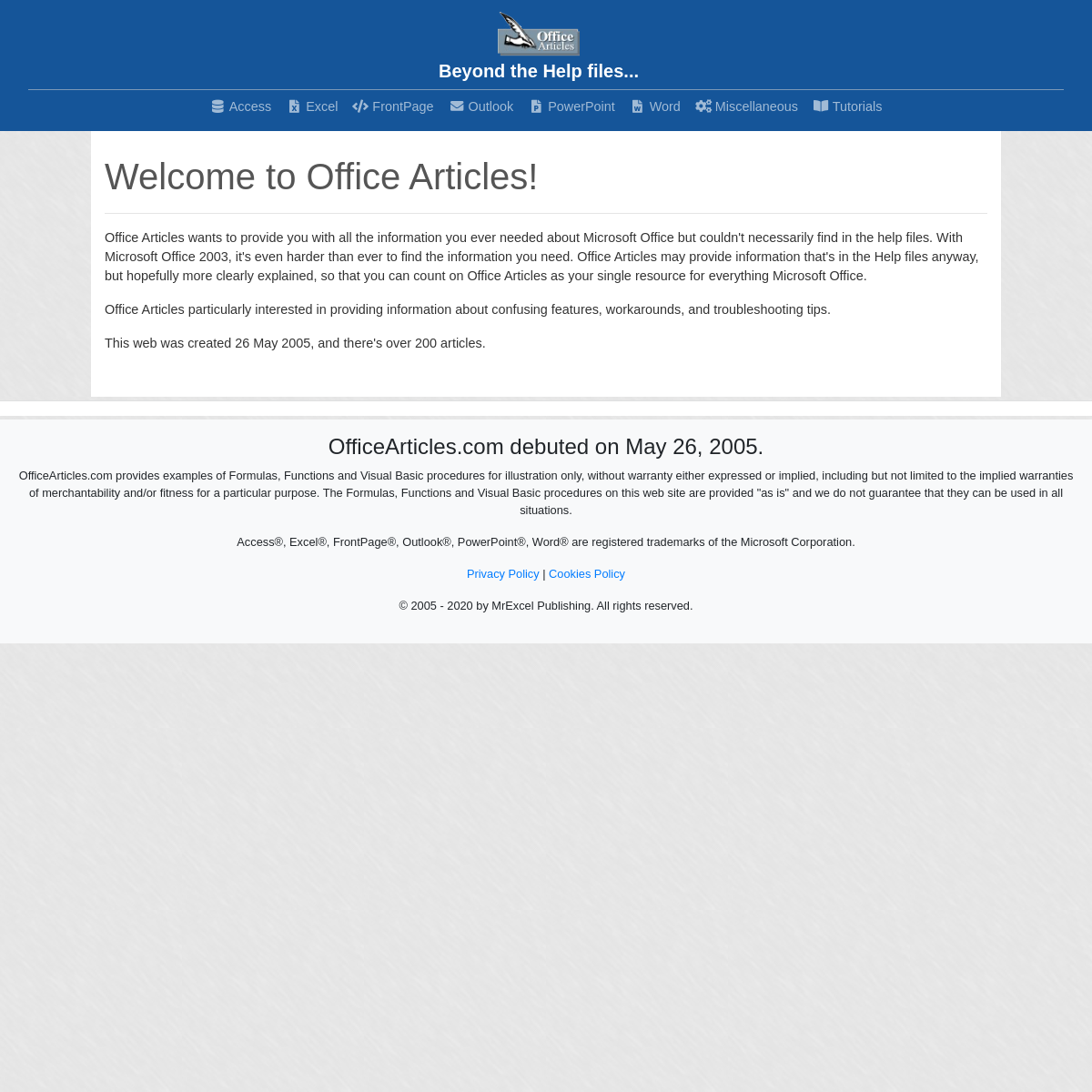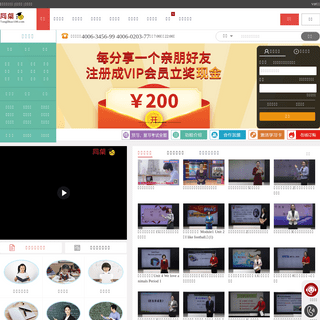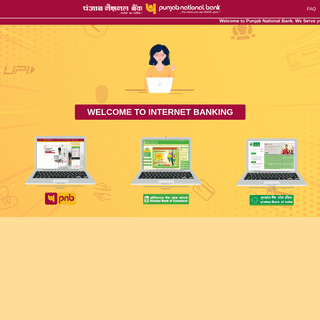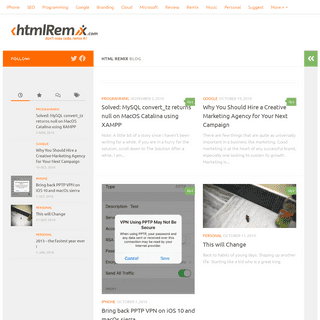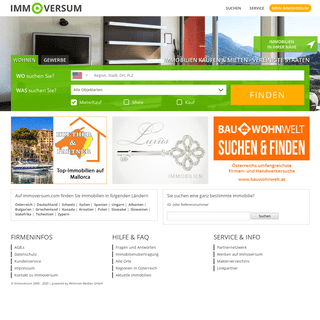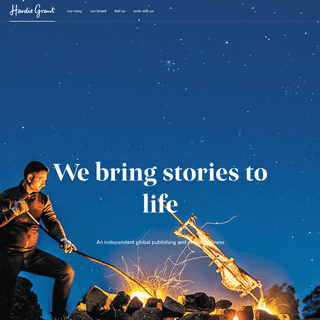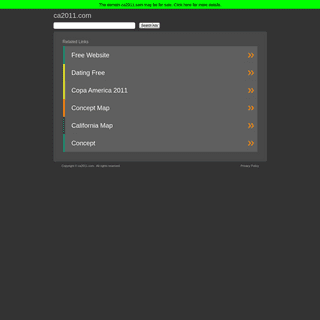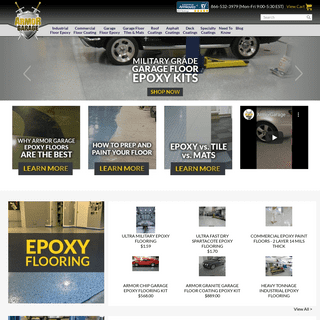Are you over 18 and want to see adult content?
More Annotations

A complete backup of worldkidneyday.org
Are you over 18 and want to see adult content?

A complete backup of infinitytrafficboost.com
Are you over 18 and want to see adult content?

A complete backup of financial-decisions.com
Are you over 18 and want to see adult content?

A complete backup of entertainment.ie
Are you over 18 and want to see adult content?
Favourite Annotations
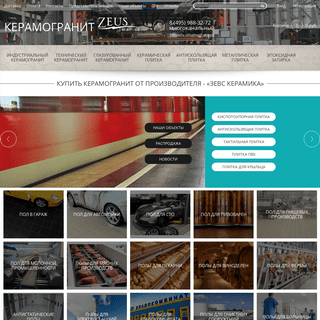
A complete backup of piastrella-group.ru
Are you over 18 and want to see adult content?
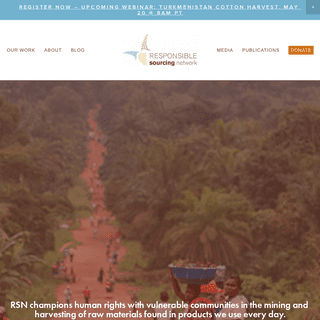
A complete backup of sourcingnetwork.org
Are you over 18 and want to see adult content?

A complete backup of wemakescholars.com
Are you over 18 and want to see adult content?

A complete backup of risecannabis.com
Are you over 18 and want to see adult content?
Text
clicking
HYPERLINKS IN A PROTECTED FORM IN MICROSOFT WORD Close the VBE. With your cursor at the location of the desired hyperlink, choose InsertField and from the Category list, choose All. From the Field list, choose MacroButton. Type Something in the Text to display box and hit OK. Then, hit Alt+F9 to see your field code, and change it to read as follows: MacroButton MacroName Text to Display. UNDERSTANDING SECTION BREAKS IN MICROSOFT WORD Insert a section break (next page) at the bottom of each page prior to the page where you want to change the header or footer. View the header/footer and, using the Show Next button, go to each header or footer and turn off the Same as Previous or Link to Previous button. This makes your headers/footers stop changing each other. KEEP CAPTIONS WITH PICTURES IN MICROSOFT WORD In Line With Text. First, I always place my pictures as Inline with Text. I realize this might be impossible for some layouts, but I do it as much as I possibly can. To accomplish this, right-click the picture and choose Format Picture. On the Layout tab, choose Inline with Text. Once that is done, you can apply a style to the picture. CHANGING DEFAULT BULLETS AND NUMBERING IN MICROSOFT WORD Select the three paragraphs and choose Format Bullets and Numbering, Numbering tab, then hit the Customize button. Change the formatting and hit OK. We've used: Aligned at 0. Tab space after .25. Indent at .25. Keeping the paragraphs selected, choose Format Styles and Formatting from the menu. On the task pane, hit the New Style button. REMOVE VBA CODE FROM A WORKBOOK IN MICROSOFT EXCEL If you need to do this often, find out how to do it programmatically (using VBA to remove VBA). But if you're no coder, like I'm no coder, you can do it manually, like this: Hit Alt+F11 or Tools Macro Visual Basic Editor to open the VBE. If your window doesn't look somewhat like the graphic below, go to the View menu and choose each of the following: Code, Project Explorer, Properties Window. SUMIF USING A CELL REFERENCE AS CRITERIA IN MICROSOFT SUMIF Using a Cell Reference as Criteria in Microsoft Excel. Here's a common task. Column A contains a grade, column B contains how many people received it. This information resides on Sheet2. Now, we want to summarize the information on Sheet1. In this case, the person wanted to have 1-10, 11-20, etc. Instead, we turn those into values of10
HAVING DIFFICULTY WITH BULLETS AND NUMBERING IN MICROSOFT OfficeArticles.com debuted on May 26, 2005. OfficeArticles.com provides examples of Formulas, Functions and Visual Basic procedures for illustration only, without warranty either expressed or implied, including but not limited to the implied warranties of merchantability and/or fitness for a particular purpose. The Formulas, Functions and Visual Basic procedures on this web site are provided SORTING DATA IN MICROSOFT WORD OfficeArticles.com debuted on May 26, 2005. OfficeArticles.com provides examples of Formulas, Functions and Visual Basic procedures for illustration only, without warranty either expressed or implied, including but not limited to the implied warranties of merchantability and/or fitness for a particular purpose. The Formulas, Functions and Visual Basic procedures on this web site are provided MICROSOFT EXCEL SHORTCUT KEYS OfficeArticles.com debuted on May 26, 2005. OfficeArticles.com provides examples of Formulas, Functions and Visual Basic procedures for illustration only, without warranty either expressed or implied, including but not limited to the implied warranties of merchantability and/or fitness for a particular purpose. The Formulas, Functions and Visual Basic procedures on this web site are provided COPY LABELS AND BUSINESS CARDS IN MICROSOFT WORD If you have difficulty with the mouse pointer, then click inside the cell and hit Table Select Cell. Once you have a full row of business cards or labels, you can then select the whole table row by clicking in the left-hand margin to the left of the table, or using Table Select Row. You can copy and perfectly paste entire rows, too, byclicking
HYPERLINKS IN A PROTECTED FORM IN MICROSOFT WORD Close the VBE. With your cursor at the location of the desired hyperlink, choose InsertField and from the Category list, choose All. From the Field list, choose MacroButton. Type Something in the Text to display box and hit OK. Then, hit Alt+F9 to see your field code, and change it to read as follows: MacroButton MacroName Text to Display. UNDERSTANDING SECTION BREAKS IN MICROSOFT WORD Insert a section break (next page) at the bottom of each page prior to the page where you want to change the header or footer. View the header/footer and, using the Show Next button, go to each header or footer and turn off the Same as Previous or Link to Previous button. This makes your headers/footers stop changing each other. KEEP CAPTIONS WITH PICTURES IN MICROSOFT WORD In Line With Text. First, I always place my pictures as Inline with Text. I realize this might be impossible for some layouts, but I do it as much as I possibly can. To accomplish this, right-click the picture and choose Format Picture. On the Layout tab, choose Inline with Text. Once that is done, you can apply a style to the picture. CHANGING DEFAULT BULLETS AND NUMBERING IN MICROSOFT WORD Select the three paragraphs and choose Format Bullets and Numbering, Numbering tab, then hit the Customize button. Change the formatting and hit OK. We've used: Aligned at 0. Tab space after .25. Indent at .25. Keeping the paragraphs selected, choose Format Styles and Formatting from the menu. On the task pane, hit the New Style button. REMOVE VBA CODE FROM A WORKBOOK IN MICROSOFT EXCEL If you need to do this often, find out how to do it programmatically (using VBA to remove VBA). But if you're no coder, like I'm no coder, you can do it manually, like this: Hit Alt+F11 or Tools Macro Visual Basic Editor to open the VBE. If your window doesn't look somewhat like the graphic below, go to the View menu and choose each of the following: Code, Project Explorer, Properties Window. SUMIF USING A CELL REFERENCE AS CRITERIA IN MICROSOFT SUMIF Using a Cell Reference as Criteria in Microsoft Excel. Here's a common task. Column A contains a grade, column B contains how many people received it. This information resides on Sheet2. Now, we want to summarize the information on Sheet1. In this case, the person wanted to have 1-10, 11-20, etc. Instead, we turn those into values of10
KEEP CAPTIONS WITH PICTURES IN MICROSOFT WORD OfficeArticles.com debuted on May 26, 2005. OfficeArticles.com provides examples of Formulas, Functions and Visual Basic procedures for illustration only, without warranty either expressed or implied, including but not limited to the implied warranties of merchantability and/or fitness for a particular purpose. The Formulas, Functions and Visual Basic procedures on this web site are provided UNDERSTANDING STYLES IN MICROSOFT WORD Typical Styles. When I develop a template for a manual, I generally include the following styles: Headings 1, 2, and 3 (sometimes 4 and 5, but more than 5 is a bit ridiculous and should be used only for the most technical of manuals) Body Text. List Bullet and List Bullet 2 (for 2 different levels of bullets) SORTING DATA IN MICROSOFT WORD OfficeArticles.com debuted on May 26, 2005. OfficeArticles.com provides examples of Formulas, Functions and Visual Basic procedures for illustration only, without warranty either expressed or implied, including but not limited to the implied warranties of merchantability and/or fitness for a particular purpose. The Formulas, Functions and Visual Basic procedures on this web site are provided CREATE A FILL-IN FORM IN MICROSOFT WORD Text Form Field. This inserts a field designed for text entry. You can format it for other things by double-clicking it, or by hitting the Form Field Options icon. Change the type drop-down to a desired field type, such as a number or date. You can set a maximum number of characters to be entered for items like account numbers. DATE FIELDS IN MICROSOFT WORD OfficeArticles.com debuted on May 26, 2005. OfficeArticles.com provides examples of Formulas, Functions and Visual Basic procedures for illustration only, without warranty either expressed or implied, including but not limited to the implied warranties of merchantability and/or fitness for a particular purpose. The Formulas, Functions and Visual Basic procedures on this web site are provided UNDERSTANDING SECTION BREAKS IN MICROSOFT WORD Insert a section break (next page) at the bottom of each page prior to the page where you want to change the header or footer. View the header/footer and, using the Show Next button, go to each header or footer and turn off the Same as Previous or Link to Previous button. This makes your headers/footers stop changing each other. SHOW / HIDE BUTTON IN MICROSOFT WORD To turn on the show/hide button, first use the Recommended Settings to be sure you can see the button. Then just click it on the Standard toolbar to turn it on. In this particular case, the user needs to select that paragraph return at the end of the document and change its font size to 1pt. Word insists on placing a paragraph return after a CHANGING DEFAULT BULLETS AND NUMBERING IN MICROSOFT WORD Select the three paragraphs and choose Format Bullets and Numbering, Numbering tab, then hit the Customize button. Change the formatting and hit OK. We've used: Aligned at 0. Tab space after .25. Indent at .25. Keeping the paragraphs selected, choose Format Styles and Formatting from the menu. On the task pane, hit the New Style button. FILE OPENS IN DESIGN MODE IN MICROSOFT OFFICE OfficeArticles.com debuted on May 26, 2005. OfficeArticles.com provides examples of Formulas, Functions and Visual Basic procedures for illustration only, without warranty either expressed or implied, including but not limited to the implied warranties of merchantability and/or fitness for a particular purpose. The Formulas, Functions and Visual Basic procedures on this web site are provided DELETE BLOCK? (NO/YES) OfficeArticles.com debuted on May 26, 2005. OfficeArticles.com provides examples of Formulas, Functions and Visual Basic procedures for illustration only, without warranty either expressed or implied, including but not limited to the implied warranties of merchantability and/or fitness for a particular purpose. The Formulas, Functions and Visual Basic procedures on this web site are provided CREATE A FILL-IN FORM IN MICROSOFT WORD Text Form Field. This inserts a field designed for text entry. You can format it for other things by double-clicking it, or by hitting the Form Field Options icon. Change the type drop-down to a desired field type, such as a number or date. You can set a maximum number of characters to be entered for items like account numbers. CREATE RAFFLE OR EVENT TICKETS IN MICROSOFT WORD Hit the Merge to New Document button on the Mail Merge toolbar. (I don't advise merging right to the printer. Most of you that are selling raffle tickets don't want to waste the paper to print them wrong.) At this time, decide how many tickets you want to print. You can choose All and print 5,000 or you can choose to print only acertain amount.
HYPERLINKS IN A PROTECTED FORM IN MICROSOFT WORD Close the VBE. With your cursor at the location of the desired hyperlink, choose InsertField and from the Category list, choose All. From the Field list, choose MacroButton. Type Something in the Text to display box and hit OK. Then, hit Alt+F9 to see your field code, and change it to read as follows: MacroButton MacroName Text to Display. HAVING DIFFICULTY WITH BULLETS AND NUMBERING IN MICROSOFT OfficeArticles.com debuted on May 26, 2005. OfficeArticles.com provides examples of Formulas, Functions and Visual Basic procedures for illustration only, without warranty either expressed or implied, including but not limited to the implied warranties of merchantability and/or fitness for a particular purpose. The Formulas, Functions and Visual Basic procedures on this web site are provided FORMAT CHANGES ENTIRE DOCUMENT IN MICROSOFT WORD Format Changes Entire Document in Microsoft Word. Changing the format of a paragraph sometimes changes the entire document. Just click inside the paragraph, and note the style applied to it. From the menu, choose Format Styles and Formatting. Right-click the style in the Styles and Formatting task pane, and choose Modify. Edit the style soit
SUMIF USING A CELL REFERENCE AS CRITERIA IN MICROSOFT SUMIF Using a Cell Reference as Criteria in Microsoft Excel. Here's a common task. Column A contains a grade, column B contains how many people received it. This information resides on Sheet2. Now, we want to summarize the information on Sheet1. In this case, the person wanted to have 1-10, 11-20, etc. Instead, we turn those into values of10
KEEP CAPTIONS WITH PICTURES IN MICROSOFT WORD In Line With Text. First, I always place my pictures as Inline with Text. I realize this might be impossible for some layouts, but I do it as much as I possibly can. To accomplish this, right-click the picture and choose Format Picture. On the Layout tab, choose Inline with Text. Once that is done, you can apply a style to the picture. REMOVE VBA CODE FROM A WORKBOOK IN MICROSOFT EXCEL If you need to do this often, find out how to do it programmatically (using VBA to remove VBA). But if you're no coder, like I'm no coder, you can do it manually, like this: Hit Alt+F11 or Tools Macro Visual Basic Editor to open the VBE. If your window doesn't look somewhat like the graphic below, go to the View menu and choose each of the following: Code, Project Explorer, Properties Window. REMOVE OBJECTS FROM WORKSHEETS IN MICROSOFT EXCEL The easiest to delete them all is Edit Go To Special, choose Objects and hit OK. Hit your Delete key. A way to choose just one or a few is to make sure you're viewing the Drawing Toolbar (see this article ), and use the Selector tool to select the object (s), then hit your Delete key. If neither of the above methods work, it may be a control. RENAME A MICROSOFT ACCESS DATABASE With your database open, go to the Tools menu and select Startup from the dropdown. The Startup dialog appears. In the upper-left of the dialog, enter or change the name for your database in the Application Title field. Click the Ok button and then look at the upper left of the Access Application Titlebar; it should now reflect the name that CREATE A FILL-IN FORM IN MICROSOFT WORD Text Form Field. This inserts a field designed for text entry. You can format it for other things by double-clicking it, or by hitting the Form Field Options icon. Change the type drop-down to a desired field type, such as a number or date. You can set a maximum number of characters to be entered for items like account numbers. CREATE RAFFLE OR EVENT TICKETS IN MICROSOFT WORD Hit the Merge to New Document button on the Mail Merge toolbar. (I don't advise merging right to the printer. Most of you that are selling raffle tickets don't want to waste the paper to print them wrong.) At this time, decide how many tickets you want to print. You can choose All and print 5,000 or you can choose to print only acertain amount.
HYPERLINKS IN A PROTECTED FORM IN MICROSOFT WORD Close the VBE. With your cursor at the location of the desired hyperlink, choose InsertField and from the Category list, choose All. From the Field list, choose MacroButton. Type Something in the Text to display box and hit OK. Then, hit Alt+F9 to see your field code, and change it to read as follows: MacroButton MacroName Text to Display. HAVING DIFFICULTY WITH BULLETS AND NUMBERING IN MICROSOFT OfficeArticles.com debuted on May 26, 2005. OfficeArticles.com provides examples of Formulas, Functions and Visual Basic procedures for illustration only, without warranty either expressed or implied, including but not limited to the implied warranties of merchantability and/or fitness for a particular purpose. The Formulas, Functions and Visual Basic procedures on this web site are provided FORMAT CHANGES ENTIRE DOCUMENT IN MICROSOFT WORD Format Changes Entire Document in Microsoft Word. Changing the format of a paragraph sometimes changes the entire document. Just click inside the paragraph, and note the style applied to it. From the menu, choose Format Styles and Formatting. Right-click the style in the Styles and Formatting task pane, and choose Modify. Edit the style soit
SUMIF USING A CELL REFERENCE AS CRITERIA IN MICROSOFT SUMIF Using a Cell Reference as Criteria in Microsoft Excel. Here's a common task. Column A contains a grade, column B contains how many people received it. This information resides on Sheet2. Now, we want to summarize the information on Sheet1. In this case, the person wanted to have 1-10, 11-20, etc. Instead, we turn those into values of10
KEEP CAPTIONS WITH PICTURES IN MICROSOFT WORD In Line With Text. First, I always place my pictures as Inline with Text. I realize this might be impossible for some layouts, but I do it as much as I possibly can. To accomplish this, right-click the picture and choose Format Picture. On the Layout tab, choose Inline with Text. Once that is done, you can apply a style to the picture. REMOVE VBA CODE FROM A WORKBOOK IN MICROSOFT EXCEL If you need to do this often, find out how to do it programmatically (using VBA to remove VBA). But if you're no coder, like I'm no coder, you can do it manually, like this: Hit Alt+F11 or Tools Macro Visual Basic Editor to open the VBE. If your window doesn't look somewhat like the graphic below, go to the View menu and choose each of the following: Code, Project Explorer, Properties Window. REMOVE OBJECTS FROM WORKSHEETS IN MICROSOFT EXCEL The easiest to delete them all is Edit Go To Special, choose Objects and hit OK. Hit your Delete key. A way to choose just one or a few is to make sure you're viewing the Drawing Toolbar (see this article ), and use the Selector tool to select the object (s), then hit your Delete key. If neither of the above methods work, it may be a control. RENAME A MICROSOFT ACCESS DATABASE With your database open, go to the Tools menu and select Startup from the dropdown. The Startup dialog appears. In the upper-left of the dialog, enter or change the name for your database in the Application Title field. Click the Ok button and then look at the upper left of the Access Application Titlebar; it should now reflect the name that HAVING DIFFICULTY WITH BULLETS AND NUMBERING IN MICROSOFT OfficeArticles.com debuted on May 26, 2005. OfficeArticles.com provides examples of Formulas, Functions and Visual Basic procedures for illustration only, without warranty either expressed or implied, including but not limited to the implied warranties of merchantability and/or fitness for a particular purpose. The Formulas, Functions and Visual Basic procedures on this web site are provided MERGE FIELD FORMATTING IN MICROSOFT WORD Create your mail merge normally and preview one of the records. If the field doesn't come out right, then turn on viewing of your fields codes. This is most easily done by hitting Alt+F9 (it's a toggle, so hit Alt+F9 to turn off again later). Then, a zip code merge field will look like this. Note that the zip code has lost its leading zeroes NO WORKSHEET APPEARS IN MICROSOFT EXCEL OfficeArticles.com debuted on May 26, 2005. OfficeArticles.com provides examples of Formulas, Functions and Visual Basic procedures for illustration only, without warranty either expressed or implied, including but not limited to the implied warranties of merchantability and/or fitness for a particular purpose. The Formulas, Functions and Visual Basic procedures on this web site are provided NO HEADER OR HEADER ONLY ON FIRST PAGE IN MICROSOFT WORD OfficeArticles.com debuted on May 26, 2005. OfficeArticles.com provides examples of Formulas, Functions and Visual Basic procedures for illustration only, without warranty either expressed or implied, including but not limited to the implied warranties of merchantability and/or fitness for a particular purpose. The Formulas, Functions and Visual Basic procedures on this web site are provided FORMAT CHANGES ENTIRE DOCUMENT IN MICROSOFT WORD Format Changes Entire Document in Microsoft Word. Changing the format of a paragraph sometimes changes the entire document. Just click inside the paragraph, and note the style applied to it. From the menu, choose Format Styles and Formatting. Right-click the style in the Styles and Formatting task pane, and choose Modify. Edit the style soit
CREATE A CERTIFICATE TEMPLATE IN MICROSOFT WORD From the Drawing toolbar, choose Insert WordArt. Choose a layout for your text and hit OK. Type the name of the certificate or of your agency and hit Ok. If it's not rounded enough, you can use the drag handles to drag down the object to reshape it. If your object takes up a lot of the page, you may choose to cut it and place it in the header REMOVE OBJECTS FROM WORKSHEETS IN MICROSOFT EXCEL The easiest to delete them all is Edit Go To Special, choose Objects and hit OK. Hit your Delete key. A way to choose just one or a few is to make sure you're viewing the Drawing Toolbar (see this article ), and use the Selector tool to select the object (s), then hit your Delete key. If neither of the above methods work, it may be a control. DELETE BLOCK? (NO/YES) OfficeArticles.com debuted on May 26, 2005. OfficeArticles.com provides examples of Formulas, Functions and Visual Basic procedures for illustration only, without warranty either expressed or implied, including but not limited to the implied warranties of merchantability and/or fitness for a particular purpose. The Formulas, Functions and Visual Basic procedures on this web site are provided SHOW / HIDE BUTTON IN MICROSOFT WORD To turn on the show/hide button, first use the Recommended Settings to be sure you can see the button. Then just click it on the Standard toolbar to turn it on. In this particular case, the user needs to select that paragraph return at the end of the document and change its font size to 1pt. Word insists on placing a paragraph return after a FORMULA IS DISPLAYED INSTEAD OF CALCULATING A VALUE IN Formula is Displayed Instead of Calculating a Value in Microsoft Excel. Excel. When you type your formula into a cell, and you see the formula instead of a value, it means one of two things: You are viewing formulas. Just hit Ctrl+` (that's the accent mark near your Esc key on your keyboard). Your cells are formatted as text. Just hitEdit
CREATE RAFFLE OR EVENT TICKETS IN MICROSOFT WORD Hit the Merge to New Document button on the Mail Merge toolbar. (I don't advise merging right to the printer. Most of you that are selling raffle tickets don't want to waste the paper to print them wrong.) At this time, decide how many tickets you want to print. You can choose All and print 5,000 or you can choose to print only acertain amount.
HYPERLINKS IN A PROTECTED FORM IN MICROSOFT WORD Close the VBE. With your cursor at the location of the desired hyperlink, choose InsertField and from the Category list, choose All. From the Field list, choose MacroButton. Type Something in the Text to display box and hit OK. Then, hit Alt+F9 to see your field code, and change it to read as follows: MacroButton MacroName Text to Display. CREATE A FILL-IN FORM IN MICROSOFT WORD Text Form Field. This inserts a field designed for text entry. You can format it for other things by double-clicking it, or by hitting the Form Field Options icon. Change the type drop-down to a desired field type, such as a number or date. You can set a maximum number of characters to be entered for items like account numbers. HAVING DIFFICULTY WITH BULLETS AND NUMBERING IN MICROSOFT OfficeArticles.com debuted on May 26, 2005. OfficeArticles.com provides examples of Formulas, Functions and Visual Basic procedures for illustration only, without warranty either expressed or implied, including but not limited to the implied warranties of merchantability and/or fitness for a particular purpose. The Formulas, Functions and Visual Basic procedures on this web site are provided KEEP CAPTIONS WITH PICTURES IN MICROSOFT WORD In Line With Text. First, I always place my pictures as Inline with Text. I realize this might be impossible for some layouts, but I do it as much as I possibly can. To accomplish this, right-click the picture and choose Format Picture. On the Layout tab, choose Inline with Text. Once that is done, you can apply a style to the picture. SUMIF USING A CELL REFERENCE AS CRITERIA IN MICROSOFT SUMIF Using a Cell Reference as Criteria in Microsoft Excel. Here's a common task. Column A contains a grade, column B contains how many people received it. This information resides on Sheet2. Now, we want to summarize the information on Sheet1. In this case, the person wanted to have 1-10, 11-20, etc. Instead, we turn those into values of10
REMOVE VBA CODE FROM A WORKBOOK IN MICROSOFT EXCEL If you need to do this often, find out how to do it programmatically (using VBA to remove VBA). But if you're no coder, like I'm no coder, you can do it manually, like this: Hit Alt+F11 or Tools Macro Visual Basic Editor to open the VBE. If your window doesn't look somewhat like the graphic below, go to the View menu and choose each of the following: Code, Project Explorer, Properties Window. REMOVE OBJECTS FROM WORKSHEETS IN MICROSOFT EXCEL The easiest to delete them all is Edit Go To Special, choose Objects and hit OK. Hit your Delete key. A way to choose just one or a few is to make sure you're viewing the Drawing Toolbar (see this article ), and use the Selector tool to select the object (s), then hit your Delete key. If neither of the above methods work, it may be a control. RENAME A MICROSOFT ACCESS DATABASE With your database open, go to the Tools menu and select Startup from the dropdown. The Startup dialog appears. In the upper-left of the dialog, enter or change the name for your database in the Application Title field. Click the Ok button and then look at the upper left of the Access Application Titlebar; it should now reflect the name that FORMULA IS DISPLAYED INSTEAD OF CALCULATING A VALUE IN Formula is Displayed Instead of Calculating a Value in Microsoft Excel. Excel. When you type your formula into a cell, and you see the formula instead of a value, it means one of two things: You are viewing formulas. Just hit Ctrl+` (that's the accent mark near your Esc key on your keyboard). Your cells are formatted as text. Just hitEdit
CREATE RAFFLE OR EVENT TICKETS IN MICROSOFT WORD Hit the Merge to New Document button on the Mail Merge toolbar. (I don't advise merging right to the printer. Most of you that are selling raffle tickets don't want to waste the paper to print them wrong.) At this time, decide how many tickets you want to print. You can choose All and print 5,000 or you can choose to print only acertain amount.
HYPERLINKS IN A PROTECTED FORM IN MICROSOFT WORD Close the VBE. With your cursor at the location of the desired hyperlink, choose InsertField and from the Category list, choose All. From the Field list, choose MacroButton. Type Something in the Text to display box and hit OK. Then, hit Alt+F9 to see your field code, and change it to read as follows: MacroButton MacroName Text to Display. CREATE A FILL-IN FORM IN MICROSOFT WORD Text Form Field. This inserts a field designed for text entry. You can format it for other things by double-clicking it, or by hitting the Form Field Options icon. Change the type drop-down to a desired field type, such as a number or date. You can set a maximum number of characters to be entered for items like account numbers. HAVING DIFFICULTY WITH BULLETS AND NUMBERING IN MICROSOFT OfficeArticles.com debuted on May 26, 2005. OfficeArticles.com provides examples of Formulas, Functions and Visual Basic procedures for illustration only, without warranty either expressed or implied, including but not limited to the implied warranties of merchantability and/or fitness for a particular purpose. The Formulas, Functions and Visual Basic procedures on this web site are provided KEEP CAPTIONS WITH PICTURES IN MICROSOFT WORD In Line With Text. First, I always place my pictures as Inline with Text. I realize this might be impossible for some layouts, but I do it as much as I possibly can. To accomplish this, right-click the picture and choose Format Picture. On the Layout tab, choose Inline with Text. Once that is done, you can apply a style to the picture. SUMIF USING A CELL REFERENCE AS CRITERIA IN MICROSOFT SUMIF Using a Cell Reference as Criteria in Microsoft Excel. Here's a common task. Column A contains a grade, column B contains how many people received it. This information resides on Sheet2. Now, we want to summarize the information on Sheet1. In this case, the person wanted to have 1-10, 11-20, etc. Instead, we turn those into values of10
REMOVE VBA CODE FROM A WORKBOOK IN MICROSOFT EXCEL If you need to do this often, find out how to do it programmatically (using VBA to remove VBA). But if you're no coder, like I'm no coder, you can do it manually, like this: Hit Alt+F11 or Tools Macro Visual Basic Editor to open the VBE. If your window doesn't look somewhat like the graphic below, go to the View menu and choose each of the following: Code, Project Explorer, Properties Window. REMOVE OBJECTS FROM WORKSHEETS IN MICROSOFT EXCEL The easiest to delete them all is Edit Go To Special, choose Objects and hit OK. Hit your Delete key. A way to choose just one or a few is to make sure you're viewing the Drawing Toolbar (see this article ), and use the Selector tool to select the object (s), then hit your Delete key. If neither of the above methods work, it may be a control. RENAME A MICROSOFT ACCESS DATABASE With your database open, go to the Tools menu and select Startup from the dropdown. The Startup dialog appears. In the upper-left of the dialog, enter or change the name for your database in the Application Title field. Click the Ok button and then look at the upper left of the Access Application Titlebar; it should now reflect the name that FORMULA IS DISPLAYED INSTEAD OF CALCULATING A VALUE IN Formula is Displayed Instead of Calculating a Value in Microsoft Excel. Excel. When you type your formula into a cell, and you see the formula instead of a value, it means one of two things: You are viewing formulas. Just hit Ctrl+` (that's the accent mark near your Esc key on your keyboard). Your cells are formatted as text. Just hitEdit
CREATE A FILL-IN FORM IN MICROSOFT WORD Text Form Field. This inserts a field designed for text entry. You can format it for other things by double-clicking it, or by hitting the Form Field Options icon. Change the type drop-down to a desired field type, such as a number or date. You can set a maximum number of characters to be entered for items like account numbers. HAVING DIFFICULTY WITH BULLETS AND NUMBERING IN MICROSOFT OfficeArticles.com debuted on May 26, 2005. OfficeArticles.com provides examples of Formulas, Functions and Visual Basic procedures for illustration only, without warranty either expressed or implied, including but not limited to the implied warranties of merchantability and/or fitness for a particular purpose. The Formulas, Functions and Visual Basic procedures on this web site are provided USING CALCULATIONS IN MICROSOFT WORD Open a new, blank document in Word and insert a 2-column, 4-row table. Note that Word, like Excel assigns the cells, as shown (no, your table won't have numbers in it). In B1 through B3, insert one text form field into each of the cells. Double-click each field, and check the Calculate on Exit checkbox. Note that each one's Bookmark name NO HEADER OR HEADER ONLY ON FIRST PAGE IN MICROSOFT WORD OfficeArticles.com debuted on May 26, 2005. OfficeArticles.com provides examples of Formulas, Functions and Visual Basic procedures for illustration only, without warranty either expressed or implied, including but not limited to the implied warranties of merchantability and/or fitness for a particular purpose. The Formulas, Functions and Visual Basic procedures on this web site are provided NO WORKSHEET APPEARS IN MICROSOFT EXCEL OfficeArticles.com debuted on May 26, 2005. OfficeArticles.com provides examples of Formulas, Functions and Visual Basic procedures for illustration only, without warranty either expressed or implied, including but not limited to the implied warranties of merchantability and/or fitness for a particular purpose. The Formulas, Functions and Visual Basic procedures on this web site are provided CREATE A CERTIFICATE TEMPLATE IN MICROSOFT WORD From the Drawing toolbar, choose Insert WordArt. Choose a layout for your text and hit OK. Type the name of the certificate or of your agency and hit Ok. If it's not rounded enough, you can use the drag handles to drag down the object to reshape it. If your object takes up a lot of the page, you may choose to cut it and place it in the header FORMAT CHANGES ENTIRE DOCUMENT IN MICROSOFT WORD Format Changes Entire Document in Microsoft Word. Changing the format of a paragraph sometimes changes the entire document. Just click inside the paragraph, and note the style applied to it. From the menu, choose Format Styles and Formatting. Right-click the style in the Styles and Formatting task pane, and choose Modify. Edit the style soit
DELETE BLOCK? (NO/YES) OfficeArticles.com debuted on May 26, 2005. OfficeArticles.com provides examples of Formulas, Functions and Visual Basic procedures for illustration only, without warranty either expressed or implied, including but not limited to the implied warranties of merchantability and/or fitness for a particular purpose. The Formulas, Functions and Visual Basic procedures on this web site are provided FORMULA IS DISPLAYED INSTEAD OF CALCULATING A VALUE IN Formula is Displayed Instead of Calculating a Value in Microsoft Excel. Excel. When you type your formula into a cell, and you see the formula instead of a value, it means one of two things: You are viewing formulas. Just hit Ctrl+` (that's the accent mark near your Esc key on your keyboard). Your cells are formatted as text. Just hitEdit
SHOW / HIDE BUTTON IN MICROSOFT WORD To turn on the show/hide button, first use the Recommended Settings to be sure you can see the button. Then just click it on the Standard toolbar to turn it on. In this particular case, the user needs to select that paragraph return at the end of the document and change its font size to 1pt. Word insists on placing a paragraph return after a Beyond the Help files... -------------------------* __ Access
* __ Excel
* __ FrontPage
* __ Outlook
* __ PowerPoint
* __ Word
* __ Miscellaneous
* __ Tutorials
WELCOME TO OFFICE ARTICLES! ------------------------- Office Articles wants to provide you with all the information you ever needed about Microsoft Office but couldn't necessarily find in the help files. With Microsoft Office 2003, it's even harder than ever to find the information you need. Office Articles may provide information that's in the Help files anyway, but hopefully more clearly explained, so that you can count on Office Articles as your single resource for everything Microsoft Office. Office Articles particularly interested in providing information about confusing features, workarounds, and troubleshooting tips. This web was created 26 May 2005, and there's over 200 articles. -------------------------Skip Ad
Ads by
OfficeArticles.com debuted on May 26, 2005. OfficeArticles.com provides examples of Formulas, Functions and Visual Basic procedures for illustration only, without warranty either expressed or implied, including but not limited to the implied warranties of merchantability and/or fitness for a particular purpose. The Formulas, Functions and Visual Basic procedures on this web site are provided "as is" and we do not guarantee that they can be used inall situations.
Access®, Excel®, FrontPage®, Outlook®, PowerPoint®, Word® are registered trademarks of the Microsoft Corporation. Privacy Policy | Cookies Policy � 2005 - 2020 by MrExcel Publishing. All rights reserved.Details
Copyright © 2024 ArchiveBay.com. All rights reserved. Terms of Use | Privacy Policy | DMCA | 2021 | Feedback | Advertising | RSS 2.0