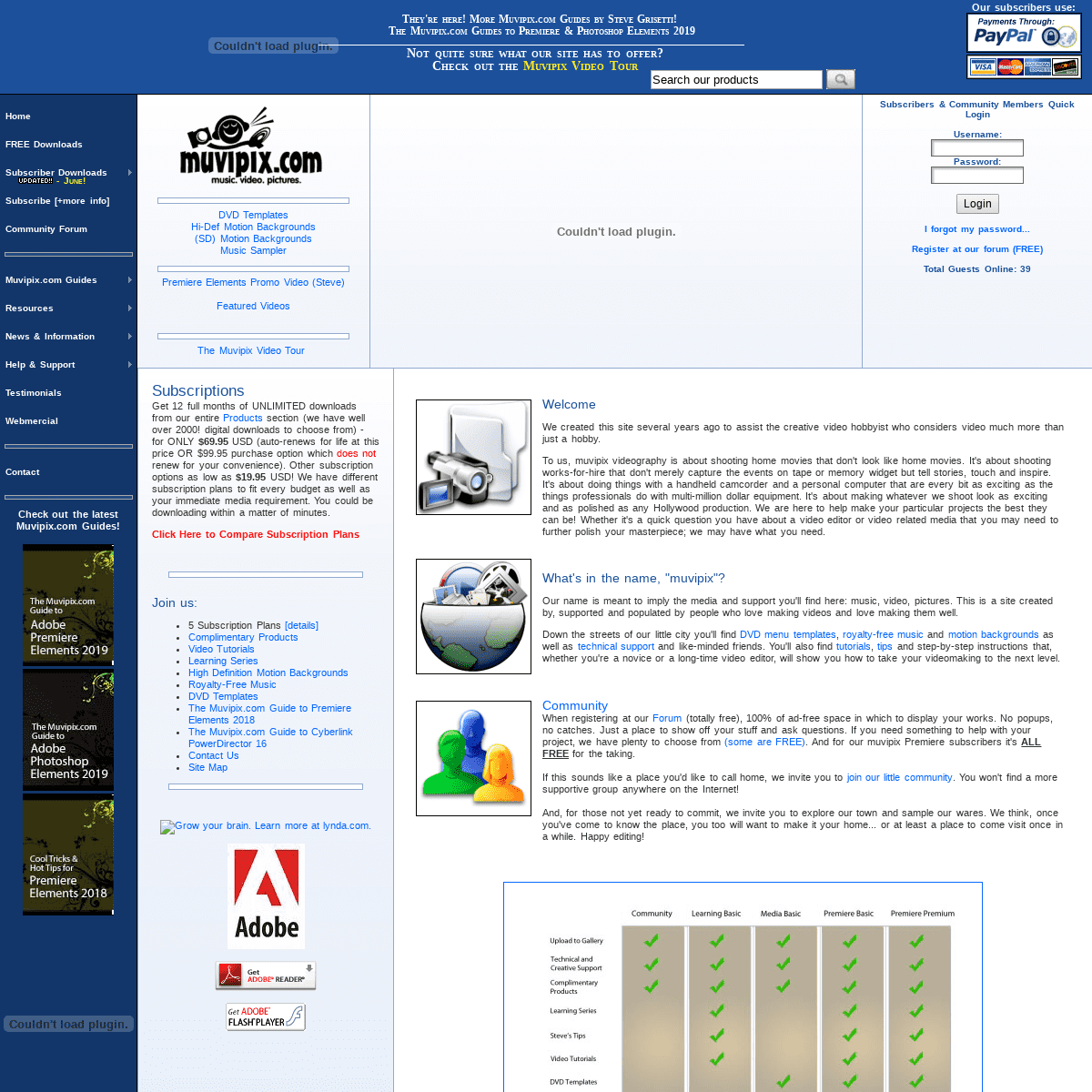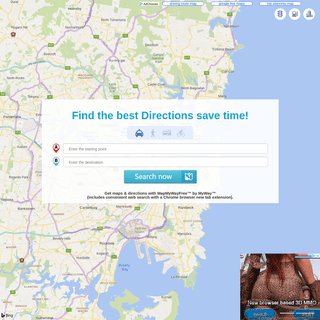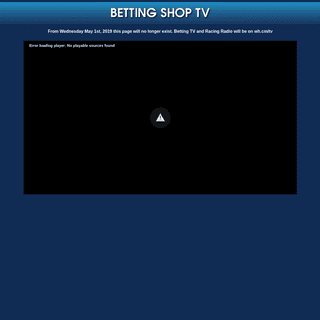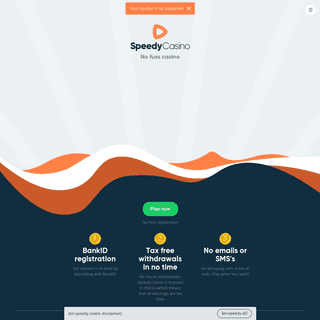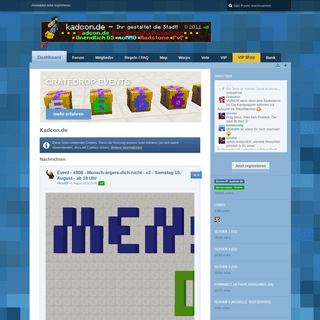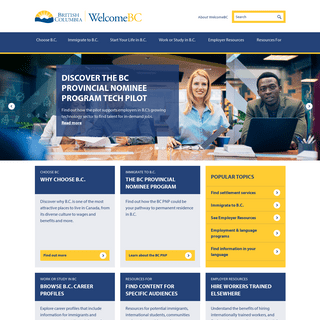Are you over 18 and want to see adult content?
More Annotations
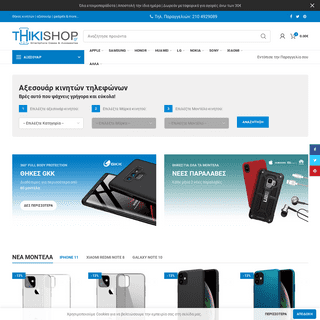
ΘΗΚΕΣ ΚΙΝΗΤΑ | ΘΗΚΕΣ SMARTPHONE | ΑΞΕΣΟΥΑΡ ΚΙΝΗΤΩΝ - ΘΗΚΕΣ ΚΙΝΗΤΩΝ Thikishop.gr
Are you over 18 and want to see adult content?
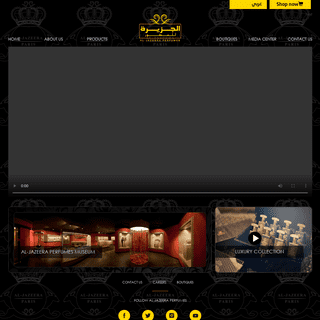
A complete backup of aljazeeraperfumes.com
Are you over 18 and want to see adult content?
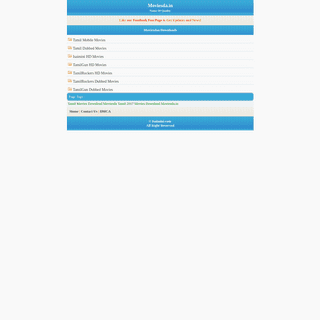
Tamil Movies Download Moviesda Tamil 2017 Movies Download Moviesda.in
Are you over 18 and want to see adult content?
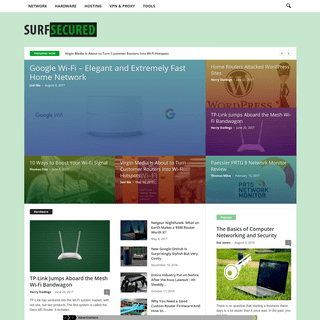
SurfSecured – Your Online Privacy & Network Advisor
Are you over 18 and want to see adult content?
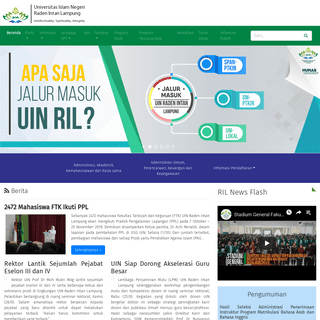
Universitas Islam Negeri Raden Intan Lampung | UIN Raden Intan Lampung
Are you over 18 and want to see adult content?
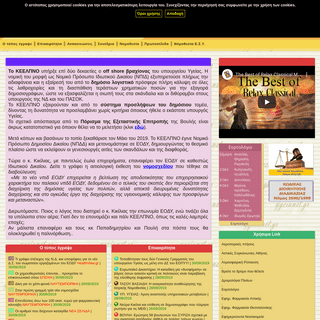
ygeianet.gr - Δικτυακή Πύλη για την ΥΓΕΙΑ
Are you over 18 and want to see adult content?
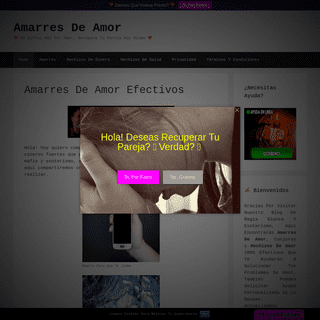
▷ Amarres De Amor 100% Efectivos Para Recuperar Tu Pareja - 2019
Are you over 18 and want to see adult content?
Favourite Annotations

Weryfikacja | Posterisan - Sięgnij po ster
Are you over 18 and want to see adult content?
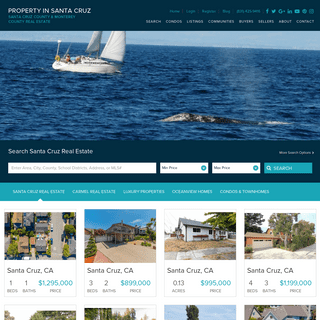
Santa Cruz Real Estate | Houses & Condos For Sale Santa Cruz CA
Are you over 18 and want to see adult content?

Fietstours & verhuur in 150 wereldsteden: NL helpdesk & gids - Baja Bikes
Are you over 18 and want to see adult content?
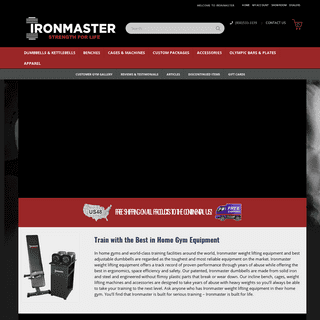
Ironmaster - The Best in Home Gym Weight Lifting Equipment including Quick-Lock Adjustable Dumbbells
Are you over 18 and want to see adult content?
Text
Transitions.
WELCOME TO MUVIPIX.COM muvipix Tutorials. Our exclusive tutorials will assist you with some of those frustrating tasks as Chuck and Steve make it look so easy. Most are done in high quality 1024x768 resolution. Don't forget to check out our Complimentary tutorials as well! MUVIPIX GUIDES TO VEGAS MOVIE STUDIO PLATINUM 16 & DVD The Muvipix.com Guide to Vegas Movie Studio Platinum 16 will show you all the tools in the latest version of this richly-featured program and how to use them, step-by-step. Once you’ve finished editing your video masterpiece, you’ll want to distribute it in the glossiest package available. The powerful, yet surprisingly affordable DVD MUVIPIX GUIDES TO VEGAS MOVIE STUDIO PLATINUM 17 & DVD The Muvipix.com Guide to Vegas Movie Studio Platinum 17 will show you all the tools in the latest version of this richly-featured program and how to use them, step-by-step. Once you’ve finished editing your video masterpiece, you’ll want to distribute it in the glossiest package available. The powerful, yet surprisingly affordable DVD MUVIPIX GUIDE TO POWERDIRECTOR 19 ULTIMATE*** The Muvipix.com Guide to PowerDirector 19 Ultimate. PowerDirector is the fun, easy - but nonetheless surprisingly powerful - way to make great-looking movies on your personal computer. Steve Grisetti, founding member of videomaker support site Muvipix.com, shows you how to use all the tools in this amazing little program to make andpublish
MUVIPIX COMMUNITY • VIEW TOPIC by Neale » Sat Mar 20, 2010 1:12 pm. WinDV allows the use of a Max-AVI size setting to limit the maximum file size of a capture by setting a maximum number of frames. windv.png. The default creates files of 3,433,638,912 bytes maximum and a new file is started when that maximum is reached. Is this preferable to storing the whole videointo a
MUVIPIX COMMUNITY • VIEW TOPIC It will say HDV for High Definition or DV or standard definition. You have to change the setting to DV-Lock to get a standard definition output. 1. Thinkpad W530 Laptop, Core i7-3820QM Processor 8M Cache 3.70 GHz, 16 GB DDR3, NVIDIA Quadro K1000M 2GB Memory. GET TO KNOW THE PREMIERE ELEMENTS WORKSPACES BASIC VIDEO CHAPTER 1 2 3 Get to Know Premiere Elements 15 The Monitor panel The Monitor is the panel on which you’ll preview your movie as your work. It usually rests in the top center of the interface – thoughit can
WELCOME TO MUVIPIX.COMDETAILSCOMPLIMENTARY PRODUCTSHIGH DEFINITION MOTION ELEMENTSLEARNING SERIES Subscriptions Get 12 full months of UNLIMITED downloads from our entire Products section (we have well over 2000! digital downloads to choose from) - for ONLY $69.95 $49.95 USD (auto-renews for life at this price OR $99.95 purchase option which does not renew for your convenience). Other subscription options as low as $19.95 USD! We have different subscription plans to fit every budget as well WELCOME TO MUVIPIX.COM Muvipix.com Premiere Subscribers can download every single digital item 24/7, 365, including ALL music tracks for use in any project, personal and/or commercial. We also have 3 other scaled down subscription plans dedicated to specific downloads, depending on your needs. Noteworthy audio preferences in Premiere Elements. THE MUVIPIX.COM GUIDES TO PHOTOSHOP ELEMENTS 2021 AND The following are a few tutorials to help you get started with Premiere Elements (all versions): Tutorial #1. The Elements Hub and Quick View Editing. Tutorial #2. Adding Media to a Project. Tutorial #3. Trimming, Cutting and Rippling Clips. Tutorial #4. AddingTransitions.
WELCOME TO MUVIPIX.COM muvipix Tutorials. Our exclusive tutorials will assist you with some of those frustrating tasks as Chuck and Steve make it look so easy. Most are done in high quality 1024x768 resolution. Don't forget to check out our Complimentary tutorials as well! MUVIPIX GUIDES TO VEGAS MOVIE STUDIO PLATINUM 16 & DVD The Muvipix.com Guide to Vegas Movie Studio Platinum 16 will show you all the tools in the latest version of this richly-featured program and how to use them, step-by-step. Once you’ve finished editing your video masterpiece, you’ll want to distribute it in the glossiest package available. The powerful, yet surprisingly affordable DVD MUVIPIX GUIDES TO VEGAS MOVIE STUDIO PLATINUM 17 & DVD The Muvipix.com Guide to Vegas Movie Studio Platinum 17 will show you all the tools in the latest version of this richly-featured program and how to use them, step-by-step. Once you’ve finished editing your video masterpiece, you’ll want to distribute it in the glossiest package available. The powerful, yet surprisingly affordable DVD MUVIPIX GUIDE TO POWERDIRECTOR 19 ULTIMATE*** The Muvipix.com Guide to PowerDirector 19 Ultimate. PowerDirector is the fun, easy - but nonetheless surprisingly powerful - way to make great-looking movies on your personal computer. Steve Grisetti, founding member of videomaker support site Muvipix.com, shows you how to use all the tools in this amazing little program to make andpublish
MUVIPIX COMMUNITY • VIEW TOPIC by Neale » Sat Mar 20, 2010 1:12 pm. WinDV allows the use of a Max-AVI size setting to limit the maximum file size of a capture by setting a maximum number of frames. windv.png. The default creates files of 3,433,638,912 bytes maximum and a new file is started when that maximum is reached. Is this preferable to storing the whole videointo a
MUVIPIX COMMUNITY • VIEW TOPIC It will say HDV for High Definition or DV or standard definition. You have to change the setting to DV-Lock to get a standard definition output. 1. Thinkpad W530 Laptop, Core i7-3820QM Processor 8M Cache 3.70 GHz, 16 GB DDR3, NVIDIA Quadro K1000M 2GB Memory. GET TO KNOW THE PREMIERE ELEMENTS WORKSPACES BASIC VIDEO CHAPTER 1 2 3 Get to Know Premiere Elements 15 The Monitor panel The Monitor is the panel on which you’ll preview your movie as your work. It usually rests in the top center of the interface – thoughit can
THE MUVIPIX.COM GUIDES TO PHOTOSHOP ELEMENTS 2020 AND The following are a few tutorials to help you get started with Premiere Elements (all versions): Tutorial #1. The Elements Hub and Quick View Editing. Tutorial #2. Adding Media to a Project. Tutorial #3. Trimming, Cutting and Rippling Clips. Tutorial #4. AddingTransitions.
WELCOME TO MUVIPIX.COM muvipix Tutorials. Our exclusive tutorials will assist you with some of those frustrating tasks as Chuck and Steve make it look so easy. Most are done in high quality 1024x768 resolution. Don't forget to check out our Complimentary tutorials as well! THE MUVIPIX.COM GUIDES TO PHOTOSHOP ELEMENTS 2020 AND The following are a few tutorials to help you get started with Premiere Elements (all versions): Tutorial #1. The Elements Hub and Quick View Editing. Tutorial #2. Adding Media to a Project. Tutorial #3. Trimming, Cutting and Rippling Clips. Tutorial #4. AddingTransitions.
THE MUVIPIX.COM GUIDES TO PHOTOSHOP ELEMENTS 2019 AND Photoshop Elements 2019 and Premiere Elements both include all new Guided Edits for walking you step by step through the process of editing video and photos and creating cool special effects. As always, we’ve made every effort to offer the most comprehensive support possible for these programs in the forms of our latest Muvpix.comGuides.
WELCOME TO MUVIPIX.COM Each standard definition motion background comes in DV-AVI format (unless otherwise noted with the Quicktime symbol - see below) - 720x480 with many colors and effects to choose from. Most are available in PAL format (720x576). Formats are as follows and whereveryou
MUVIPIX COMMUNITY • VIEW TOPIC Re: Easy-Link USB Video Grabber Audio Issue. by duvalp1 » Sat Jul 25, 2020 9:29 pm. Hi Steve: I'm having this same issue with audio. I'm using the PotPlayer that came with the video grabber. PotPlayer version is 1.7.3334. I completed the install per your YouTube video, BUT AAC is not an "A. Codec" option. This is what I have for thatoption:
MUVIPIX COMMUNITY • VIEW TOPIC In fact, I have a 32-bit plugin that works whereas the 64-bit version crashes Photoshop 2017 CS. Here is an excerpt from Mediachance: A brand new Photoshop plugin from Mediachance called Plugin Bridge allows you to run most of 32-bit plugins natively and safely from inside 64-bit Adobe Photoshop. It is even safer than running theminside 32-bit
WHAT HAVE I GOTTEN MYSELF INTO? SOME BASIC QUESTIONS AND CHAPTER 1 6 7 Get to Know Sony Movie Studio 13 We’ll look at both of these interface modes and how to use each to put together your movie in Chapter 6, Edit Video on the Timeline. MUVIPIX COMMUNITY • VIEW TOPIC 1. Thinkpad W530 Laptop, Core i7-3820QM Processor 8M Cache 3.70 GHz, 16 GB DDR3, NVIDIA Quadro K1000M 2GB Memory. 2. Cybertron PC - Liquid Cooled AMD FX6300, 6 cores, 3.50ghz - 32GB DDR3 - MSI GeForce GTX 960 Gaming 4G, 4GB Video Ram, 1024 Cuda Cores. MUVIPIX COMMUNITY • VIEW TOPIC I would recommend you use optimized files to port your project from Vegas to DVD Architect rather than MP4s. For BluRay discs that would be to use Render As/Main Concept MPEG2/BluRay 1920x1080 25 Mbps to create the video stream and WELCOME TO MUVIPIX.COMDETAILSCOMPLIMENTARY PRODUCTSHIGH DEFINITION MOTION ELEMENTSLEARNING SERIES Subscriptions Get 12 full months of UNLIMITED downloads from our entire Products section (we have well over 2000! digital downloads to choose from) - for ONLY $69.95 $49.95 USD (auto-renews for life at this price OR $99.95 purchase option which does not renew for your convenience). Other subscription options as low as $19.95 USD! We have different subscription plans to fit every budget as well WELCOME TO MUVIPIX.COM Muvipix.com Premiere Subscribers can download every single digital item 24/7, 365, including ALL music tracks for use in any project, personal and/or commercial. We also have 3 other scaled down subscription plans dedicated to specific downloads, depending on your needs. Noteworthy audio preferences in Premiere Elements. THE MUVIPIX.COM GUIDES TO PHOTOSHOP ELEMENTS 2021 AND The following are a few tutorials to help you get started with Premiere Elements (all versions): Tutorial #1. The Elements Hub and Quick View Editing. Tutorial #2. Adding Media to a Project. Tutorial #3. Trimming, Cutting and Rippling Clips. Tutorial #4. AddingTransitions.
WELCOME TO MUVIPIX.COM 1000x750 Motion Path Presets (10) - for Premiere Elements (all versions) to download. or Register (absolutely FREE!) mi-170 Sound Effects. If you need a sound effect for your project, it's probably in this comprehensive collection. From airplane to wind, you'll find that unique sound here. to download. WELCOME TO MUVIPIX.COM muvipix Tutorials. Our exclusive tutorials will assist you with some of those frustrating tasks as Chuck and Steve make it look so easy. Most are done in high quality 1024x768 resolution. Don't forget to check out our Complimentary tutorials as well! MUVIPIX GUIDES TO VEGAS MOVIE STUDIO PLATINUM 17 & DVD The Muvipix.com Guide to Vegas Movie Studio Platinum 17 will show you all the tools in the latest version of this richly-featured program and how to use them, step-by-step. Once you’ve finished editing your video masterpiece, you’ll want to distribute it in the glossiest package available. The powerful, yet surprisingly affordable DVD MUVIPIX GUIDES TO VEGAS MOVIE STUDIO PLATINUM 16 & DVD The Muvipix.com Guide to Vegas Movie Studio Platinum 16 will show you all the tools in the latest version of this richly-featured program and how to use them, step-by-step. Once you’ve finished editing your video masterpiece, you’ll want to distribute it in the glossiest package available. The powerful, yet surprisingly affordable DVD MUVIPIX COMMUNITY • VIEW TOPIC by Neale » Sat Mar 20, 2010 1:12 pm. WinDV allows the use of a Max-AVI size setting to limit the maximum file size of a capture by setting a maximum number of frames. windv.png. The default creates files of 3,433,638,912 bytes maximum and a new file is started when that maximum is reached. Is this preferable to storing the whole videointo a
WHAT HAVE I GOTTEN MYSELF INTO? SOME BASIC QUESTIONS AND CHAPTER 1 6 7 Get to Know Sony Movie Studio 13 We’ll look at both of these interface modes and how to use each to put together your movie in Chapter 6, Edit Video on the Timeline. GET TO KNOW THE PREMIERE ELEMENTS WORKSPACES BASIC VIDEO CHAPTER 1 2 3 Get to Know Premiere Elements 15 The Monitor panel The Monitor is the panel on which you’ll preview your movie as your work. It usually rests in the top center of the interface – thoughit can
WELCOME TO MUVIPIX.COMDETAILSCOMPLIMENTARY PRODUCTSHIGH DEFINITION MOTION ELEMENTSLEARNING SERIES Subscriptions Get 12 full months of UNLIMITED downloads from our entire Products section (we have well over 2000! digital downloads to choose from) - for ONLY $69.95 $49.95 USD (auto-renews for life at this price OR $99.95 purchase option which does not renew for your convenience). Other subscription options as low as $19.95 USD! We have different subscription plans to fit every budget as well WELCOME TO MUVIPIX.COM Muvipix.com Premiere Subscribers can download every single digital item 24/7, 365, including ALL music tracks for use in any project, personal and/or commercial. We also have 3 other scaled down subscription plans dedicated to specific downloads, depending on your needs. Noteworthy audio preferences in Premiere Elements. THE MUVIPIX.COM GUIDES TO PHOTOSHOP ELEMENTS 2021 AND The following are a few tutorials to help you get started with Premiere Elements (all versions): Tutorial #1. The Elements Hub and Quick View Editing. Tutorial #2. Adding Media to a Project. Tutorial #3. Trimming, Cutting and Rippling Clips. Tutorial #4. AddingTransitions.
WELCOME TO MUVIPIX.COM 1000x750 Motion Path Presets (10) - for Premiere Elements (all versions) to download. or Register (absolutely FREE!) mi-170 Sound Effects. If you need a sound effect for your project, it's probably in this comprehensive collection. From airplane to wind, you'll find that unique sound here. to download. WELCOME TO MUVIPIX.COM muvipix Tutorials. Our exclusive tutorials will assist you with some of those frustrating tasks as Chuck and Steve make it look so easy. Most are done in high quality 1024x768 resolution. Don't forget to check out our Complimentary tutorials as well! MUVIPIX GUIDES TO VEGAS MOVIE STUDIO PLATINUM 17 & DVD The Muvipix.com Guide to Vegas Movie Studio Platinum 17 will show you all the tools in the latest version of this richly-featured program and how to use them, step-by-step. Once you’ve finished editing your video masterpiece, you’ll want to distribute it in the glossiest package available. The powerful, yet surprisingly affordable DVD MUVIPIX GUIDES TO VEGAS MOVIE STUDIO PLATINUM 16 & DVD The Muvipix.com Guide to Vegas Movie Studio Platinum 16 will show you all the tools in the latest version of this richly-featured program and how to use them, step-by-step. Once you’ve finished editing your video masterpiece, you’ll want to distribute it in the glossiest package available. The powerful, yet surprisingly affordable DVD MUVIPIX COMMUNITY • VIEW TOPIC by Neale » Sat Mar 20, 2010 1:12 pm. WinDV allows the use of a Max-AVI size setting to limit the maximum file size of a capture by setting a maximum number of frames. windv.png. The default creates files of 3,433,638,912 bytes maximum and a new file is started when that maximum is reached. Is this preferable to storing the whole videointo a
WHAT HAVE I GOTTEN MYSELF INTO? SOME BASIC QUESTIONS AND CHAPTER 1 6 7 Get to Know Sony Movie Studio 13 We’ll look at both of these interface modes and how to use each to put together your movie in Chapter 6, Edit Video on the Timeline. GET TO KNOW THE PREMIERE ELEMENTS WORKSPACES BASIC VIDEO CHAPTER 1 2 3 Get to Know Premiere Elements 15 The Monitor panel The Monitor is the panel on which you’ll preview your movie as your work. It usually rests in the top center of the interface – thoughit can
WELCOME TO MUVIPIX.COM 1000x750 Motion Path Presets (10) - for Premiere Elements (all versions) to download. or Register (absolutely FREE!) mi-170 Sound Effects. If you need a sound effect for your project, it's probably in this comprehensive collection. From airplane to wind, you'll find that unique sound here. to download. WELCOME TO MUVIPIX.COM Each standard definition motion background comes in DV-AVI format (unless otherwise noted with the Quicktime symbol - see below) - 720x480 with many colors and effects to choose from. Most are available in PAL format (720x576). Computer Monitor Video Background - Choice of NTSC or PAL. Dancing Flowers Video Background (free) -Choice of NTSC or
WELCOME TO MUVIPIX.COM For subscribers only (unless Complimentary). Our tutorial library is constantly growing and expanding to the latest and greatest software including Premiere Elements (something for every version), DVD Architect Studio, Vegas Movie Studio and even helper programs such as Audacity and Photoshop. MUVIPIX GUIDE TO POWERDIRECTOR 19 ULTIMATE*** The Muvipix.com Guide to PowerDirector 19 Ultimate. PowerDirector is the fun, easy - but nonetheless surprisingly powerful - way to make great-looking movies on your personal computer. Steve Grisetti, founding member of videomaker support site Muvipix.com, shows you how to use all the tools in this amazing little program to make andpublish
MUVIPIX GUIDE TO POWERDIRECTOR 18 ULTIMATE*** The Muvipix.com Guide to PowerDirector 18 Ultimate. PowerDirector is the fun, easy - but nonetheless surprisingly powerful - way to make great-looking movies on your personal computer. Steve Grisetti, founding member of videomaker support site Muvipix.com, shows you how to use all the tools in this amazing little program to make andpublish
WHAT HAVE I GOTTEN MYSELF INTO? SOME BASIC QUESTIONS AND CHAPTER 1 6 7 Get to Know Sony Movie Studio 13 We’ll look at both of these interface modes and how to use each to put together your movie in Chapter 6, Edit Video on the Timeline. MUVIPIX COMMUNITY • VIEW TOPIC In fact, I have a 32-bit plugin that works whereas the 64-bit version crashes Photoshop 2017 CS. Here is an excerpt from Mediachance: A brand new Photoshop plugin from Mediachance called Plugin Bridge allows you to run most of 32-bit plugins natively and safely from inside 64-bit Adobe Photoshop. It is even safer than running theminside 32-bit
SECTION 1 POWERDIRECTOR BASICS CHAPTER 1 8 9 Get to Know PowerDirector 13 The Preview Window The Preview window displays a playback of the clips or movie on your timeline. Also, when a clip is selected in the Media Room, this panel will show you a preview of it. MUVIPIX COMMUNITY • VIEW TOPIC The display of the date and time actually becomes part of the video, I have mine set to display for 6 seconds for example. This is not the same as the date and timestamp of the video tape itself. 1. Thinkpad W530 Laptop, Core i7-3820QM Processor 8M Cache 3.70 GHz, 16 GB DDR3, NVIDIA Quadro K1000M 2GB Memory. 2. MUVIPIX COMMUNITY • VIEW TOPIC It will say HDV for High Definition or DV or standard definition. You have to change the setting to DV-Lock to get a standard definition output. 1. Thinkpad W530 Laptop, Core i7-3820QM Processor 8M Cache 3.70 GHz, 16 GB DDR3, NVIDIA Quadro K1000M 2GB Memory. WELCOME TO MUVIPIX.COMDETAILSCOMPLIMENTARY PRODUCTSHIGH DEFINITION MOTION ELEMENTSLEARNING SERIES Subscriptions Get 12 full months of UNLIMITED downloads from our entire Products section (we have well over 2000! digital downloads to choose from) - for ONLY $69.95 $49.95 USD (auto-renews for life at this price OR $99.95 purchase option which does not renew for your convenience). Other subscription options as low as $19.95 USD! We have different subscription plans to fit every budget as well WELCOME TO MUVIPIX.COM This is the main Products (uncategorized - ALL) pages. You can navigate to individual categories of our products from the menu on the left, the category links shown below or THE MUVIPIX.COM GUIDES TO PHOTOSHOP ELEMENTS 2021 AND The Muvipix.com Guide to Adobe Premiere Elements 2021 The tools, and how to use them, to make movies on your personal computer using the best-selling video editing software program. WELCOME TO MUVIPIX.COM muvipix Tutorials. Our exclusive tutorials will assist you with some of those frustrating tasks as Chuck and Steve make it look so easy. Most are done in high quality 1024x768 resolution. MUVIPIX GUIDES TO VEGAS MOVIE STUDIO PLATINUM 16 & DVD Basic Training - DVD Architect & Vegas Movie Studio The following are a few video tutorials to get you familiar with DVD Architect and Vegas Movie Studio (VMS) and some of its features, along with several tips that will ensure a successful project from start to finish. DVD Architect DVD Architect - Part 1 MUVIPIX GUIDE TO POWERDIRECTOR 19 ULTIMATE*** Table of Contents: The Muvipix.com Guide to PowerDirector 19 Ultimate PowerDirector is the fun, easy - but nonetheless surprisingly powerful - way to make great-looking movies on your personal computer. MUVIPIX COMMUNITY • VIEW TOPIC If you are capturing from a MiniDV camcorder it will split the scenes by timecode anyway. For times when the video is longer than 22500 frames (12.5 minutes I believe) then you can create smaller files or change the setting to allow larger files. GET TO KNOW THE PREMIERE ELEMENTS WORKSPACES BASIC VIDEO CHAPTER 1 2 3 Get to Know Premiere Elements 15 The Monitor panel The Monitor is the panel on which you’ll preview your movie as your work. It usually rests in the top center of the interface – thoughit can
MUVIPIX COMMUNITY • VIEW TOPIC Hi Steve: I'm having this same issue with audio. I'm using the PotPlayer that came with the video grabber. PotPlayer version is 1.7.3334. I completed the install per your YouTube video, BUT AAC is not an "A. Codec" option. MUVIPIX COMMUNITY • VIEW TOPIC I know this should be drop-dead simple , but HDV split does not recognize my camcorder (new Canon HV40).Do I need to do anything in particular .. besides plugging USB cable from computer to camcorder .I've tried a couple different USB ports .. and tried turning the camera on and off .. before and after opening HDV split. WELCOME TO MUVIPIX.COMDETAILSCOMPLIMENTARY PRODUCTSHIGH DEFINITION MOTION ELEMENTSLEARNING SERIES Subscriptions Get 12 full months of UNLIMITED downloads from our entire Products section (we have well over 2000! digital downloads to choose from) - for ONLY $69.95 $49.95 USD (auto-renews for life at this price OR $99.95 purchase option which does not renew for your convenience). Other subscription options as low as $19.95 USD! We have different subscription plans to fit every budget as well WELCOME TO MUVIPIX.COM This is the main Products (uncategorized - ALL) pages. You can navigate to individual categories of our products from the menu on the left, the category links shown below or THE MUVIPIX.COM GUIDES TO PHOTOSHOP ELEMENTS 2021 AND The Muvipix.com Guide to Adobe Premiere Elements 2021 The tools, and how to use them, to make movies on your personal computer using the best-selling video editing software program. WELCOME TO MUVIPIX.COM muvipix Tutorials. Our exclusive tutorials will assist you with some of those frustrating tasks as Chuck and Steve make it look so easy. Most are done in high quality 1024x768 resolution. MUVIPIX GUIDES TO VEGAS MOVIE STUDIO PLATINUM 16 & DVD Basic Training - DVD Architect & Vegas Movie Studio The following are a few video tutorials to get you familiar with DVD Architect and Vegas Movie Studio (VMS) and some of its features, along with several tips that will ensure a successful project from start to finish. DVD Architect DVD Architect - Part 1 MUVIPIX GUIDE TO POWERDIRECTOR 19 ULTIMATE*** Table of Contents: The Muvipix.com Guide to PowerDirector 19 Ultimate PowerDirector is the fun, easy - but nonetheless surprisingly powerful - way to make great-looking movies on your personal computer. MUVIPIX COMMUNITY • VIEW TOPIC If you are capturing from a MiniDV camcorder it will split the scenes by timecode anyway. For times when the video is longer than 22500 frames (12.5 minutes I believe) then you can create smaller files or change the setting to allow larger files. GET TO KNOW THE PREMIERE ELEMENTS WORKSPACES BASIC VIDEO CHAPTER 1 2 3 Get to Know Premiere Elements 15 The Monitor panel The Monitor is the panel on which you’ll preview your movie as your work. It usually rests in the top center of the interface – thoughit can
MUVIPIX COMMUNITY • VIEW TOPIC Hi Steve: I'm having this same issue with audio. I'm using the PotPlayer that came with the video grabber. PotPlayer version is 1.7.3334. I completed the install per your YouTube video, BUT AAC is not an "A. Codec" option. MUVIPIX COMMUNITY • VIEW TOPIC I know this should be drop-dead simple , but HDV split does not recognize my camcorder (new Canon HV40).Do I need to do anything in particular .. besides plugging USB cable from computer to camcorder .I've tried a couple different USB ports .. and tried turning the camera on and off .. before and after opening HDV split. WELCOME TO MUVIPIX.COM This is the main Products (uncategorized - ALL) pages. You can navigate to individual categories of our products from the menu on the left, the category links shown below or WELCOME TO MUVIPIX.COM Each standard definition motion background comes in DV-AVI format (unless otherwise noted with the Quicktime symbol - see below) - 720x480 with many colors and effects to choose from. WELCOME TO MUVIPIX.COM Motion Elements* are video clips that can be used to make custom; Titles, Motion Backgrounds and Transitions. They can be combined with other Motion Elements or your home video as they all have Transparent Backgrounds.Motion Elements consist of many different objects and shapes such as; hearts, footballs, basketballs, holiday themed items, abstract shapes, crosses and many others. THE MUVIPIX.COM GUIDES TO PHOTOSHOP ELEMENTS 2019 AND Adobe has made a real effort to simplify the program in its version 2019. It's Elements Hub provides easy access to tips and tutorials, and the new Guided Edits lead you through the process of creating some interesting video effects. WELCOME TO MUVIPIX.COM Broadcast Quality HD Animations. 1920x1080 Resolution 30fps Progressive Scan 16:9 Aspect Ratio H.264 encoded QuickTime MoviesWorks with any Non
WELCOME TO MUVIPIX.COM muvipix.com: MUsic, VIdeo, PIXtures - Because there are stories totell
WHAT HAVE I GOTTEN MYSELF INTO? SOME BASIC QUESTIONS AND CHAPTER 1 6 7 Get to Know Sony Movie Studio 13 We’ll look at both of these interface modes and how to use each to put together your movie in Chapter 6, Edit Video on the Timeline. MUVIPIX COMMUNITY • VIEW TOPIC Hi Steve: I'm having this same issue with audio. I'm using the PotPlayer that came with the video grabber. PotPlayer version is 1.7.3334. I completed the install per your YouTube video, BUT AAC is not an "A. Codec" option. MUVIPIX COMMUNITY • VIEW TOPIC I thought I would pass on some information I received in an email yesterday. If you have 32-bit Photoshop plugins that you wish you could use in Photoshop 2017 CS or some other 64-bit version, you arein luck, I think.
MUVIPIX COMMUNITY • VIEW TOPIC I would recommend you use optimized files to port your project from Vegas to DVD Architect rather than MP4s. For BluRay discs that would be to use Render As/Main Concept MPEG2/BluRay 1920x1080 25 Mbps to create the video stream and WELCOME TO MUVIPIX.COMDETAILSCOMPLIMENTARY PRODUCTSHIGH DEFINITION MOTION ELEMENTSLEARNING SERIES Subscriptions Get 12 full months of UNLIMITED downloads from our entire Products section (we have well over 2000! digital downloads to choose from) - for ONLY $69.95 $49.95 USD (auto-renews for life at this price OR $99.95 purchase option which does not renew for your convenience). Other subscription options as low as $19.95 USD! We have different subscription plans to fit every budget as well WELCOME TO MUVIPIX.COM Muvipix.com Premiere Subscribers can download every single digital item 24/7, 365, including ALL music tracks for use in any project, personal and/or commercial. We also have 3 other scaled down subscription plans dedicated to specific downloads, depending on your needs. Noteworthy audio preferences in Premiere Elements. THE MUVIPIX.COM GUIDES TO PHOTOSHOP ELEMENTS 2021 AND The following are a few tutorials to help you get started with Premiere Elements (all versions): Tutorial #1. The Elements Hub and Quick View Editing. Tutorial #2. Adding Media to a Project. Tutorial #3. Trimming, Cutting and Rippling Clips. Tutorial #4. AddingTransitions.
WELCOME TO MUVIPIX.COM muvipix Tutorials. Our exclusive tutorials will assist you with some of those frustrating tasks as Chuck and Steve make it look so easy. Most are done in high quality 1024x768 resolution. Don't forget to check out our Complimentary tutorials as well! MUVIPIX GUIDES TO VEGAS MOVIE STUDIO PLATINUM 16 & DVD The Muvipix.com Guide to Vegas Movie Studio Platinum 16 will show you all the tools in the latest version of this richly-featured program and how to use them, step-by-step. Once you’ve finished editing your video masterpiece, you’ll want to distribute it in the glossiest package available. The powerful, yet surprisingly affordable DVD MUVIPIX GUIDES TO VEGAS MOVIE STUDIO PLATINUM 17 & DVD The Muvipix.com Guide to Vegas Movie Studio Platinum 17 will show you all the tools in the latest version of this richly-featured program and how to use them, step-by-step. Once you’ve finished editing your video masterpiece, you’ll want to distribute it in the glossiest package available. The powerful, yet surprisingly affordable DVD MUVIPIX GUIDE TO POWERDIRECTOR 19 ULTIMATE*** The Muvipix.com Guide to PowerDirector 19 Ultimate. PowerDirector is the fun, easy - but nonetheless surprisingly powerful - way to make great-looking movies on your personal computer. Steve Grisetti, founding member of videomaker support site Muvipix.com, shows you how to use all the tools in this amazing little program to make andpublish
MUVIPIX COMMUNITY • VIEW TOPIC by Neale » Sat Mar 20, 2010 1:12 pm. WinDV allows the use of a Max-AVI size setting to limit the maximum file size of a capture by setting a maximum number of frames. windv.png. The default creates files of 3,433,638,912 bytes maximum and a new file is started when that maximum is reached. Is this preferable to storing the whole videointo a
MUVIPIX COMMUNITY • VIEW TOPIC It will say HDV for High Definition or DV or standard definition. You have to change the setting to DV-Lock to get a standard definition output. 1. Thinkpad W530 Laptop, Core i7-3820QM Processor 8M Cache 3.70 GHz, 16 GB DDR3, NVIDIA Quadro K1000M 2GB Memory. GET TO KNOW THE PREMIERE ELEMENTS WORKSPACES BASIC VIDEO CHAPTER 1 2 3 Get to Know Premiere Elements 15 The Monitor panel The Monitor is the panel on which you’ll preview your movie as your work. It usually rests in the top center of the interface – thoughit can
WELCOME TO MUVIPIX.COMDETAILSCOMPLIMENTARY PRODUCTSHIGH DEFINITION MOTION ELEMENTSLEARNING SERIES Subscriptions Get 12 full months of UNLIMITED downloads from our entire Products section (we have well over 2000! digital downloads to choose from) - for ONLY $69.95 $49.95 USD (auto-renews for life at this price OR $99.95 purchase option which does not renew for your convenience). Other subscription options as low as $19.95 USD! We have different subscription plans to fit every budget as well WELCOME TO MUVIPIX.COM Muvipix.com Premiere Subscribers can download every single digital item 24/7, 365, including ALL music tracks for use in any project, personal and/or commercial. We also have 3 other scaled down subscription plans dedicated to specific downloads, depending on your needs. Noteworthy audio preferences in Premiere Elements. THE MUVIPIX.COM GUIDES TO PHOTOSHOP ELEMENTS 2021 AND The following are a few tutorials to help you get started with Premiere Elements (all versions): Tutorial #1. The Elements Hub and Quick View Editing. Tutorial #2. Adding Media to a Project. Tutorial #3. Trimming, Cutting and Rippling Clips. Tutorial #4. AddingTransitions.
WELCOME TO MUVIPIX.COM muvipix Tutorials. Our exclusive tutorials will assist you with some of those frustrating tasks as Chuck and Steve make it look so easy. Most are done in high quality 1024x768 resolution. Don't forget to check out our Complimentary tutorials as well! MUVIPIX GUIDES TO VEGAS MOVIE STUDIO PLATINUM 16 & DVD The Muvipix.com Guide to Vegas Movie Studio Platinum 16 will show you all the tools in the latest version of this richly-featured program and how to use them, step-by-step. Once you’ve finished editing your video masterpiece, you’ll want to distribute it in the glossiest package available. The powerful, yet surprisingly affordable DVD MUVIPIX GUIDES TO VEGAS MOVIE STUDIO PLATINUM 17 & DVD The Muvipix.com Guide to Vegas Movie Studio Platinum 17 will show you all the tools in the latest version of this richly-featured program and how to use them, step-by-step. Once you’ve finished editing your video masterpiece, you’ll want to distribute it in the glossiest package available. The powerful, yet surprisingly affordable DVD MUVIPIX GUIDE TO POWERDIRECTOR 19 ULTIMATE*** The Muvipix.com Guide to PowerDirector 19 Ultimate. PowerDirector is the fun, easy - but nonetheless surprisingly powerful - way to make great-looking movies on your personal computer. Steve Grisetti, founding member of videomaker support site Muvipix.com, shows you how to use all the tools in this amazing little program to make andpublish
MUVIPIX COMMUNITY • VIEW TOPIC by Neale » Sat Mar 20, 2010 1:12 pm. WinDV allows the use of a Max-AVI size setting to limit the maximum file size of a capture by setting a maximum number of frames. windv.png. The default creates files of 3,433,638,912 bytes maximum and a new file is started when that maximum is reached. Is this preferable to storing the whole videointo a
MUVIPIX COMMUNITY • VIEW TOPIC It will say HDV for High Definition or DV or standard definition. You have to change the setting to DV-Lock to get a standard definition output. 1. Thinkpad W530 Laptop, Core i7-3820QM Processor 8M Cache 3.70 GHz, 16 GB DDR3, NVIDIA Quadro K1000M 2GB Memory. GET TO KNOW THE PREMIERE ELEMENTS WORKSPACES BASIC VIDEO CHAPTER 1 2 3 Get to Know Premiere Elements 15 The Monitor panel The Monitor is the panel on which you’ll preview your movie as your work. It usually rests in the top center of the interface – thoughit can
THE MUVIPIX.COM GUIDES TO PHOTOSHOP ELEMENTS 2020 AND The following are a few tutorials to help you get started with Premiere Elements (all versions): Tutorial #1. The Elements Hub and Quick View Editing. Tutorial #2. Adding Media to a Project. Tutorial #3. Trimming, Cutting and Rippling Clips. Tutorial #4. AddingTransitions.
WELCOME TO MUVIPIX.COM Each standard definition motion background comes in DV-AVI format (unless otherwise noted with the Quicktime symbol - see below) - 720x480 with many colors and effects to choose from. WELCOME TO MUVIPIX.COM Each standard definition motion background comes in DV-AVI format (unless otherwise noted with the Quicktime symbol - see below) - 720x480 with many colors and effects to choose from. Most are available in PAL format (720x576). Formats are as follows and whereveryou
WELCOME TO MUVIPIX.COM Motion Elements consist of many different objects and shapes such as; hearts, footballs, basketballs, holiday themed items, abstract shapes, crosses and many others. Most of the Motion Elements loop & rotate and have a very professional, high quality 3D look. With the ability to combine them with other Motion Elements, the number of backgrounds THE MUVIPIX.COM GUIDES TO PHOTOSHOP ELEMENTS 2019 AND Photoshop Elements 2019 and Premiere Elements both include all new Guided Edits for walking you step by step through the process of editing video and photos and creating cool special effects. As always, we’ve made every effort to offer the most comprehensive support possible for these programs in the forms of our latest Muvpix.comGuides.
MUVIPIX COMMUNITY • VIEW TOPIC Re: Easy-Link USB Video Grabber Audio Issue. by duvalp1 » Sat Jul 25, 2020 9:29 pm. Hi Steve: I'm having this same issue with audio. I'm using the PotPlayer that came with the video grabber. PotPlayer version is 1.7.3334. I completed the install per your YouTube video, BUT AAC is not an "A. Codec" option. This is what I have for thatoption:
WELCOME TO MUVIPIX.COM Learning Series - Premiere Elements Basic Training. Introduction to Premiere Elements. item added 17 Sep 2018. (to go fullscreen, click the symbol highlighted in green) to download. or Register (absolutely FREE!) ib-Premiere Elements - Basic Training (part 6 of 8) LearningSeries -
WHAT HAVE I GOTTEN MYSELF INTO? SOME BASIC QUESTIONS AND CHAPTER 1 6 7 Get to Know Sony Movie Studio 13 We’ll look at both of these interface modes and how to use each to put together your movie in Chapter 6, Edit Video on the Timeline. MUVIPIX COMMUNITY • VIEW TOPIC 1. Thinkpad W530 Laptop, Core i7-3820QM Processor 8M Cache 3.70 GHz, 16 GB DDR3, NVIDIA Quadro K1000M 2GB Memory. 2. Cybertron PC - Liquid Cooled AMD FX6300, 6 cores, 3.50ghz - 32GB DDR3 - MSI GeForce GTX 960 Gaming 4G, 4GB Video Ram, 1024 Cuda Cores. MUVIPIX COMMUNITY • VIEW TOPIC I would recommend you use optimized files to port your project from Vegas to DVD Architect rather than MP4s. For BluRay discs that would be to use Render As/Main Concept MPEG2/BluRay 1920x1080 25 Mbps to create the video stream and WELCOME TO MUVIPIX.COMDETAILSCOMPLIMENTARY PRODUCTSHIGH DEFINITION MOTION ELEMENTSLEARNING SERIES Subscriptions Get 12 full months of UNLIMITED downloads from our entire Products section (we have well over 2000! digital downloads to choose from) - for ONLY $69.95 $49.95 USD (auto-renews for life at this price OR $99.95 purchase option which does not renew for your convenience). Other subscription options as low as $19.95 USD! We have different subscription plans to fit every budget as well WELCOME TO MUVIPIX.COM Muvipix.com Premiere Subscribers can download every single digital item 24/7, 365, including ALL music tracks for use in any project, personal and/or commercial. We also have 3 other scaled down subscription plans dedicated to specific downloads, depending on your needs. Noteworthy audio preferences in Premiere Elements. THE MUVIPIX.COM GUIDES TO PHOTOSHOP ELEMENTS 2021 AND The following are a few tutorials to help you get started with Premiere Elements (all versions): Tutorial #1. The Elements Hub and Quick View Editing. Tutorial #2. Adding Media to a Project. Tutorial #3. Trimming, Cutting and Rippling Clips. Tutorial #4. AddingTransitions.
WELCOME TO MUVIPIX.COM 1000x750 Motion Path Presets (10) - for Premiere Elements (all versions) to download. or Register (absolutely FREE!) mi-170 Sound Effects. If you need a sound effect for your project, it's probably in this comprehensive collection. From airplane to wind, you'll find that unique sound here. to download. WELCOME TO MUVIPIX.COM muvipix Tutorials. Our exclusive tutorials will assist you with some of those frustrating tasks as Chuck and Steve make it look so easy. Most are done in high quality 1024x768 resolution. Don't forget to check out our Complimentary tutorials as well! MUVIPIX GUIDES TO VEGAS MOVIE STUDIO PLATINUM 16 & DVD The Muvipix.com Guide to Vegas Movie Studio Platinum 16 will show you all the tools in the latest version of this richly-featured program and how to use them, step-by-step. Once you’ve finished editing your video masterpiece, you’ll want to distribute it in the glossiest package available. The powerful, yet surprisingly affordable DVD MUVIPIX GUIDE TO POWERDIRECTOR 19 ULTIMATE*** The Muvipix.com Guide to PowerDirector 19 Ultimate. PowerDirector is the fun, easy - but nonetheless surprisingly powerful - way to make great-looking movies on your personal computer. Steve Grisetti, founding member of videomaker support site Muvipix.com, shows you how to use all the tools in this amazing little program to make andpublish
MUVIPIX GUIDE TO POWERDIRECTOR 18 ULTIMATE*** The Muvipix.com Guide to PowerDirector 18 Ultimate. PowerDirector is the fun, easy - but nonetheless surprisingly powerful - way to make great-looking movies on your personal computer. Steve Grisetti, founding member of videomaker support site Muvipix.com, shows you how to use all the tools in this amazing little program to make andpublish
MUVIPIX COMMUNITY • VIEW TOPIC by Neale » Sat Mar 20, 2010 1:12 pm. WinDV allows the use of a Max-AVI size setting to limit the maximum file size of a capture by setting a maximum number of frames. windv.png. The default creates files of 3,433,638,912 bytes maximum and a new file is started when that maximum is reached. Is this preferable to storing the whole videointo a
GET TO KNOW THE PREMIERE ELEMENTS WORKSPACES BASIC VIDEO CHAPTER 1 2 3 Get to Know Premiere Elements 15 The Monitor panel The Monitor is the panel on which you’ll preview your movie as your work. It usually rests in the top center of the interface – thoughit can
WELCOME TO MUVIPIX.COMDETAILSCOMPLIMENTARY PRODUCTSHIGH DEFINITION MOTION ELEMENTSLEARNING SERIES Subscriptions Get 12 full months of UNLIMITED downloads from our entire Products section (we have well over 2000! digital downloads to choose from) - for ONLY $69.95 $49.95 USD (auto-renews for life at this price OR $99.95 purchase option which does not renew for your convenience). Other subscription options as low as $19.95 USD! We have different subscription plans to fit every budget as well WELCOME TO MUVIPIX.COM Muvipix.com Premiere Subscribers can download every single digital item 24/7, 365, including ALL music tracks for use in any project, personal and/or commercial. We also have 3 other scaled down subscription plans dedicated to specific downloads, depending on your needs. Noteworthy audio preferences in Premiere Elements. THE MUVIPIX.COM GUIDES TO PHOTOSHOP ELEMENTS 2021 AND The following are a few tutorials to help you get started with Premiere Elements (all versions): Tutorial #1. The Elements Hub and Quick View Editing. Tutorial #2. Adding Media to a Project. Tutorial #3. Trimming, Cutting and Rippling Clips. Tutorial #4. AddingTransitions.
WELCOME TO MUVIPIX.COM 1000x750 Motion Path Presets (10) - for Premiere Elements (all versions) to download. or Register (absolutely FREE!) mi-170 Sound Effects. If you need a sound effect for your project, it's probably in this comprehensive collection. From airplane to wind, you'll find that unique sound here. to download. WELCOME TO MUVIPIX.COM muvipix Tutorials. Our exclusive tutorials will assist you with some of those frustrating tasks as Chuck and Steve make it look so easy. Most are done in high quality 1024x768 resolution. Don't forget to check out our Complimentary tutorials as well! MUVIPIX GUIDES TO VEGAS MOVIE STUDIO PLATINUM 16 & DVD The Muvipix.com Guide to Vegas Movie Studio Platinum 16 will show you all the tools in the latest version of this richly-featured program and how to use them, step-by-step. Once you’ve finished editing your video masterpiece, you’ll want to distribute it in the glossiest package available. The powerful, yet surprisingly affordable DVD MUVIPIX GUIDE TO POWERDIRECTOR 19 ULTIMATE*** The Muvipix.com Guide to PowerDirector 19 Ultimate. PowerDirector is the fun, easy - but nonetheless surprisingly powerful - way to make great-looking movies on your personal computer. Steve Grisetti, founding member of videomaker support site Muvipix.com, shows you how to use all the tools in this amazing little program to make andpublish
MUVIPIX GUIDE TO POWERDIRECTOR 18 ULTIMATE*** The Muvipix.com Guide to PowerDirector 18 Ultimate. PowerDirector is the fun, easy - but nonetheless surprisingly powerful - way to make great-looking movies on your personal computer. Steve Grisetti, founding member of videomaker support site Muvipix.com, shows you how to use all the tools in this amazing little program to make andpublish
MUVIPIX COMMUNITY • VIEW TOPIC by Neale » Sat Mar 20, 2010 1:12 pm. WinDV allows the use of a Max-AVI size setting to limit the maximum file size of a capture by setting a maximum number of frames. windv.png. The default creates files of 3,433,638,912 bytes maximum and a new file is started when that maximum is reached. Is this preferable to storing the whole videointo a
GET TO KNOW THE PREMIERE ELEMENTS WORKSPACES BASIC VIDEO CHAPTER 1 2 3 Get to Know Premiere Elements 15 The Monitor panel The Monitor is the panel on which you’ll preview your movie as your work. It usually rests in the top center of the interface – thoughit can
THE MUVIPIX.COM GUIDES TO PHOTOSHOP ELEMENTS 2021 AND The following are a few tutorials to help you get started with Premiere Elements (all versions): Tutorial #1. The Elements Hub and Quick View Editing. Tutorial #2. Adding Media to a Project. Tutorial #3. Trimming, Cutting and Rippling Clips. Tutorial #4. AddingTransitions.
OUR SERVICES
Services Muvipix.com is a community of amateur and semi-professional videographers. Our goal is to provide the members of our community with the means, the knowledge, the skills and the tools to produce the most exciting and professional-looking video projects possible. WELCOME TO MUVIPIX.COM A beautiful and emotional version of this traditional Irish classic, performed with Irish flute (tin whistle, penny whistle), violin, warm acoustic guitar, cello and piano. Danny Boy is a traditional Irish folk song, sublime in its wistful beauty, stirring up images of the Irish fields and shores. WELCOME TO MUVIPIX.COM Motion Elements consist of many different objects and shapes such as; hearts, footballs, basketballs, holiday themed items, abstract shapes, crosses and many others. Most of the Motion Elements loop & rotate and have a very professional, high quality 3D look. With the ability to combine them with other Motion Elements, the number of backgrounds WELCOME TO MUVIPIX.COM Each standard definition motion background comes in DV-AVI format (unless otherwise noted with the Quicktime symbol - see below) - 720x480 with many colors and effects to choose from. Most are available in PAL format (720x576). Formats are as follows and whereveryou
WELCOME TO MUVIPIX.COM For subscribers only (unless Complimentary). Our tutorial library is constantly growing and expanding to the latest and greatest software including Premiere Elements (something for every version), DVD Architect Studio, Vegas Movie Studio and even helper programs such as Audacity and Photoshop. WELCOME TO MUVIPIX.COM A warm, sweet and comforting goodnight song with acoustic guitar, piano and flute. Determined, serious underscore track for political thriller or drama. Slight military or SWAT team feeling, going through preparations, moving into position,or being chased.
WELCOME TO MUVIPIX.COM Each standard definition motion background comes in DV-AVI format (unless otherwise noted with the Quicktime symbol - see below) - 720x480 with many colors and effects to choose from. Most are available in PAL format (720x576). Movie Reel 01 Video Background - Choice of NTSC or PAL. Movie Reel 02 Video Background - Choice of NTSCor PAL.
WHAT HAVE I GOTTEN MYSELF INTO? SOME BASIC QUESTIONS AND CHAPTER 1 6 7 Get to Know Sony Movie Studio 13 We’ll look at both of these interface modes and how to use each to put together your movie in Chapter 6, Edit Video on the Timeline. MUVIPIX COMMUNITY • VIEW TOPIC It will say HDV for High Definition or DV or standard definition. You have to change the setting to DV-Lock to get a standard definition output. 1. Thinkpad W530 Laptop, Core i7-3820QM Processor 8M Cache 3.70 GHz, 16 GB DDR3, NVIDIA Quadro K1000M 2GB Memory. WELCOME TO MUVIPIX.COMDETAILSCOMPLIMENTARY PRODUCTSHIGH DEFINITION MOTION ELEMENTSLEARNING SERIESMUVIPIX BOOKSMUVIPIX STOREMUVIPIX STOREMUVIPIX TUTORIALS Subscriptions Get 12 full months of UNLIMITED downloads from our entire Products section (we have well over 2000! digital downloads to choose from) - for ONLY $69.95 $49.95 USD (auto-renews for life at this price OR $99.95 purchase option which does not renew for your convenience). Other subscription options as low as $19.95 USD! We have different subscription plans to fit every budget as well WELCOME TO MUVIPIX.COMMUVIPIX BOOKSMUVIPIX STOREMUVIPIX STOREMUVIPIXTUTORIALS
Muvipix.com Premiere Subscribers can download every single digital item 24/7, 365, including ALL music tracks for use in any project, personal and/or commercial. We also have 3 other scaled down subscription plans dedicated to specific downloads, depending on your needs. Noteworthy audio preferences in Premiere Elements. THE MUVIPIX.COM GUIDES TO PHOTOSHOP ELEMENTS 2021 AND The following are a few tutorials to help you get started with Premiere Elements (all versions): Tutorial #1. The Elements Hub and Quick View Editing. Tutorial #2. Adding Media to a Project. Tutorial #3. Trimming, Cutting and Rippling Clips. Tutorial #4. AddingTransitions.
WELCOME TO MUVIPIX.COM 1000x750 Motion Path Presets (10) - for Premiere Elements (all versions) to download. or Register (absolutely FREE!) mi-170 Sound Effects. If you need a sound effect for your project, it's probably in this comprehensive collection. From airplane to wind, you'll find that unique sound here. to download. WELCOME TO MUVIPIX.COMMUVIPIX BOOKSMUVIPIX STOREMUVIPIX TUTORIALS muvipix Tutorials. Our exclusive tutorials will assist you with some of those frustrating tasks as Chuck and Steve make it look so easy. Most are done in high quality 1024x768 resolution. Don't forget to check out our Complimentary tutorials as well! MUVIPIX GUIDES TO VEGAS MOVIE STUDIO PLATINUM 16 & DVD The Muvipix.com Guide to Vegas Movie Studio Platinum 16 will show you all the tools in the latest version of this richly-featured program and how to use them, step-by-step. Once you’ve finished editing your video masterpiece, you’ll want to distribute it in the glossiest package available. The powerful, yet surprisingly affordable DVD MUVIPIX GUIDE TO POWERDIRECTOR 19 ULTIMATE***POWERDIRECTOR 19 PRICECYBERLINK POWERDIRECTOR ULTIMATE 16CYBERLINK POWERDIRECTOR ULTIMATE 19POWERDIRECTOR ULTIMATE 19 The Muvipix.com Guide to PowerDirector 19 Ultimate. PowerDirector is the fun, easy - but nonetheless surprisingly powerful - way to make great-looking movies on your personal computer. Steve Grisetti, founding member of videomaker support site Muvipix.com, shows you how to use all the tools in this amazing little program to make andpublish
MUVIPIX GUIDE TO POWERDIRECTOR 18 ULTIMATE***POWERDIRECTOR 18 MANUALPOWERDIRECTOR 18 ULTIMATEPOWERDIRECTOR 18 ULTRA The Muvipix.com Guide to PowerDirector 18 Ultimate. PowerDirector is the fun, easy - but nonetheless surprisingly powerful - way to make great-looking movies on your personal computer. Steve Grisetti, founding member of videomaker support site Muvipix.com, shows you how to use all the tools in this amazing little program to make andpublish
MUVIPIX COMMUNITY • VIEW TOPIC by Neale » Sat Mar 20, 2010 1:12 pm. WinDV allows the use of a Max-AVI size setting to limit the maximum file size of a capture by setting a maximum number of frames. windv.png. The default creates files of 3,433,638,912 bytes maximum and a new file is started when that maximum is reached. Is this preferable to storing the whole videointo a
GET TO KNOW THE PREMIERE ELEMENTS WORKSPACES BASIC VIDEO CHAPTER 1 2 3 Get to Know Premiere Elements 15 The Monitor panel The Monitor is the panel on which you’ll preview your movie as your work. It usually rests in the top center of the interface – thoughit can
WELCOME TO MUVIPIX.COMDETAILSCOMPLIMENTARY PRODUCTSHIGH DEFINITION MOTION ELEMENTSLEARNING SERIESMUVIPIX BOOKSMUVIPIX STOREMUVIPIX STOREMUVIPIX TUTORIALS Subscriptions Get 12 full months of UNLIMITED downloads from our entire Products section (we have well over 2000! digital downloads to choose from) - for ONLY $69.95 $49.95 USD (auto-renews for life at this price OR $99.95 purchase option which does not renew for your convenience). Other subscription options as low as $19.95 USD! We have different subscription plans to fit every budget as well WELCOME TO MUVIPIX.COMMUVIPIX BOOKSMUVIPIX STOREMUVIPIX STOREMUVIPIXTUTORIALS
Muvipix.com Premiere Subscribers can download every single digital item 24/7, 365, including ALL music tracks for use in any project, personal and/or commercial. We also have 3 other scaled down subscription plans dedicated to specific downloads, depending on your needs. Noteworthy audio preferences in Premiere Elements. THE MUVIPIX.COM GUIDES TO PHOTOSHOP ELEMENTS 2021 AND The following are a few tutorials to help you get started with Premiere Elements (all versions): Tutorial #1. The Elements Hub and Quick View Editing. Tutorial #2. Adding Media to a Project. Tutorial #3. Trimming, Cutting and Rippling Clips. Tutorial #4. AddingTransitions.
WELCOME TO MUVIPIX.COM 1000x750 Motion Path Presets (10) - for Premiere Elements (all versions) to download. or Register (absolutely FREE!) mi-170 Sound Effects. If you need a sound effect for your project, it's probably in this comprehensive collection. From airplane to wind, you'll find that unique sound here. to download. WELCOME TO MUVIPIX.COMMUVIPIX BOOKSMUVIPIX STOREMUVIPIX TUTORIALS muvipix Tutorials. Our exclusive tutorials will assist you with some of those frustrating tasks as Chuck and Steve make it look so easy. Most are done in high quality 1024x768 resolution. Don't forget to check out our Complimentary tutorials as well! MUVIPIX GUIDES TO VEGAS MOVIE STUDIO PLATINUM 16 & DVD The Muvipix.com Guide to Vegas Movie Studio Platinum 16 will show you all the tools in the latest version of this richly-featured program and how to use them, step-by-step. Once you’ve finished editing your video masterpiece, you’ll want to distribute it in the glossiest package available. The powerful, yet surprisingly affordable DVD MUVIPIX GUIDE TO POWERDIRECTOR 19 ULTIMATE***POWERDIRECTOR 19 PRICECYBERLINK POWERDIRECTOR ULTIMATE 16CYBERLINK POWERDIRECTOR ULTIMATE 19POWERDIRECTOR ULTIMATE 19 The Muvipix.com Guide to PowerDirector 19 Ultimate. PowerDirector is the fun, easy - but nonetheless surprisingly powerful - way to make great-looking movies on your personal computer. Steve Grisetti, founding member of videomaker support site Muvipix.com, shows you how to use all the tools in this amazing little program to make andpublish
MUVIPIX GUIDE TO POWERDIRECTOR 18 ULTIMATE***POWERDIRECTOR 18 MANUALPOWERDIRECTOR 18 ULTIMATEPOWERDIRECTOR 18 ULTRA The Muvipix.com Guide to PowerDirector 18 Ultimate. PowerDirector is the fun, easy - but nonetheless surprisingly powerful - way to make great-looking movies on your personal computer. Steve Grisetti, founding member of videomaker support site Muvipix.com, shows you how to use all the tools in this amazing little program to make andpublish
MUVIPIX COMMUNITY • VIEW TOPIC by Neale » Sat Mar 20, 2010 1:12 pm. WinDV allows the use of a Max-AVI size setting to limit the maximum file size of a capture by setting a maximum number of frames. windv.png. The default creates files of 3,433,638,912 bytes maximum and a new file is started when that maximum is reached. Is this preferable to storing the whole videointo a
GET TO KNOW THE PREMIERE ELEMENTS WORKSPACES BASIC VIDEO CHAPTER 1 2 3 Get to Know Premiere Elements 15 The Monitor panel The Monitor is the panel on which you’ll preview your movie as your work. It usually rests in the top center of the interface – thoughit can
THE MUVIPIX.COM GUIDES TO PHOTOSHOP ELEMENTS 2021 AND The following are a few tutorials to help you get started with Premiere Elements (all versions): Tutorial #1. The Elements Hub and Quick View Editing. Tutorial #2. Adding Media to a Project. Tutorial #3. Trimming, Cutting and Rippling Clips. Tutorial #4. AddingTransitions.
OUR SERVICES
Services Muvipix.com is a community of amateur and semi-professional videographers. Our goal is to provide the members of our community with the means, the knowledge, the skills and the tools to produce the most exciting and professional-looking video projects possible. WELCOME TO MUVIPIX.COM A beautiful and emotional version of this traditional Irish classic, performed with Irish flute (tin whistle, penny whistle), violin, warm acoustic guitar, cello and piano. Danny Boy is a traditional Irish folk song, sublime in its wistful beauty, stirring up images of the Irish fields and shores. WELCOME TO MUVIPIX.COM Motion Elements consist of many different objects and shapes such as; hearts, footballs, basketballs, holiday themed items, abstract shapes, crosses and many others. Most of the Motion Elements loop & rotate and have a very professional, high quality 3D look. With the ability to combine them with other Motion Elements, the number of backgrounds WELCOME TO MUVIPIX.COM Each standard definition motion background comes in DV-AVI format (unless otherwise noted with the Quicktime symbol - see below) - 720x480 with many colors and effects to choose from. Most are available in PAL format (720x576). Formats are as follows and whereveryou
WELCOME TO MUVIPIX.COM For subscribers only (unless Complimentary). Our tutorial library is constantly growing and expanding to the latest and greatest software including Premiere Elements (something for every version), DVD Architect Studio, Vegas Movie Studio and even helper programs such as Audacity and Photoshop. WELCOME TO MUVIPIX.COM A warm, sweet and comforting goodnight song with acoustic guitar, piano and flute. Determined, serious underscore track for political thriller or drama. Slight military or SWAT team feeling, going through preparations, moving into position,or being chased.
WELCOME TO MUVIPIX.COM Each standard definition motion background comes in DV-AVI format (unless otherwise noted with the Quicktime symbol - see below) - 720x480 with many colors and effects to choose from. Most are available in PAL format (720x576). Movie Reel 01 Video Background - Choice of NTSC or PAL. Movie Reel 02 Video Background - Choice of NTSCor PAL.
WHAT HAVE I GOTTEN MYSELF INTO? SOME BASIC QUESTIONS AND CHAPTER 1 6 7 Get to Know Sony Movie Studio 13 We’ll look at both of these interface modes and how to use each to put together your movie in Chapter 6, Edit Video on the Timeline. MUVIPIX COMMUNITY • VIEW TOPIC It will say HDV for High Definition or DV or standard definition. You have to change the setting to DV-Lock to get a standard definition output. 1. Thinkpad W530 Laptop, Core i7-3820QM Processor 8M Cache 3.70 GHz, 16 GB DDR3, NVIDIA Quadro K1000M 2GB Memory. Our subscribers use: They're here! More Muvipix.com Guides by Steve Grisetti! The Muvipix.com Guides to Premiere & Photoshop Elements 2019 Not quite sure what our site has to offer? Check out the Muvipix Video Tour* Home
* FREE Downloads
* Subscriber Downloads- June!
* Products (All)
* HD Motion Elements* General
* Sports
* Children
* Holiday
* Religious
* Music
* Wedding / Romance
* Motion Backgrounds (SD)* General
* Business
* Children
* Flags
* Holiday
* Music
* Religious
* Sports
* Wedding / Romance
* Motion Backgrounds (HD)* General
* Children
* Holiday
* Music
* Religious
* Sports
* Wedding / Romance
* DVD Menu Templates* General
* Sports
* Travel / Vacation
* Wedding / Romance
* Music
* General
* DVD Loops
* DVD Menu
* Learning / Training * Multi-Part Training* Premiere Elements
* Intermediate Training with Premiere Elements * Basic Training - Premiere Elements* The Work Area Bar
* Basic Training - Vegas Movie Studio 14 * Basic Training - Photoshop Elements * Basic Training for CyberLink PowerDirector * Learning Series (All)* Tutorials
* Complimentary
* Multi-Part Training * Basic Training - Premiere Elements * Basic Training - Vegas Movie Studio 14 * Basic Training - DVD Architect * Multi-Cam Editing (Vegas Movie Studio 14) * Basic Training - Photoshop Elements * Basic Training for CyberLink PowerDirector* Miscellaneous
* Learning Series
* Motion Backgrounds (SD) * Motion Backgrounds (HD)* Tutorials
* Subscribe
* Community Forum
*
* Muvipix.com Guides * Premiere & Photoshop Elements * Premiere Elements 2019 & Photoshop Elements 2019 * Premiere Elements 2018 & Photoshop Elements 2018 * Cool Tricks & Hot Tips for Premiere Elements 2018 * Premiere Elements & Photoshop Elements 15 * Cool Tricks & Hot Tips for Premiere Elements 14 * Premiere Elements & Photoshop Elements 14 * Premiere Elements & Photoshop Elements 13 * Premiere Elements & Photoshop Elements 12 * Cool Tricks & Hot Tips for Premiere Elements 11 * Premiere Elements & Photoshop Elements 11 * Premiere Elements & Photoshop Elements 10 * Premiere Elements & Photoshop Elements 9 * Cool Tricks & Hot Tips for Premiere Elements! (prior to version11)
* CyberLink
* CyberLink PowerDirector 17 * CyberLink PowerDirector 16 * CyberLink PowerDirector 15 * CyberLink PowerDirector 14 * CyberLink PowerDirector 13 * CyberLink PowerDirector 12* Magix / Sony
* Vegas Movie Studio Platinum 16 & DVD Architect (NEW) * Vegas Movie Studio Platinum 15 & DVD Architect * Vegas Movie Studio Platinum 14 & DVD Architect * Sony Movie Studio 13 * Sony Movie Studio 12 * Vegas Movie Studio HD Platinum * DVD Architect Studio 5.0* Resources
* Past Video Contests * 2005/2006 Video Contest * 2007 Video Contest * 2008 Video Contest * 2009 Video Contest* Our Services
* About Us
* Website Links
* PRE FAQ
* News & Information* Muvipix News
* Latest Community Announcements * Latest Community Topics * Latest PRE2018 Topics * Latest PRE15 Topics * Latest PRE14 Topics * Latest PRE13 Topics * Latest PRE12 Topics * Latest PRE11 Topics * Latest PRE10 Topics * Latest PRE9 Topics * Latest PRE8 Topics * Latest PRE7 Topics* Help & Support
* Community Forum
* Contact Us
* Site Map
* Privacy Policy
* Testimonials
* Webmercial
*
* Contact
*
Check out the latest Muvipix.com Guides! -------------------------DVD Templates
Hi-Def Motion Backgrounds (SD) Motion BackgroundsMusic Sampler
------------------------- Premiere Elements Promo Video (Steve)Featured Videos
------------------------- The Muvipix Video Tour Subscribers & Community Members Quick LoginUsername:
Password:
I forgot my password...Forum
Subscription
Register at our forum (FREE) Total Guests Online: 39Subscriptions
Get 12 full months of UNLIMITED downloads from our entire Products section (we have well over 2000! digital downloads to choose from) - for ONLY $69.95 USD (auto-renews for life at this price OR $99.95 purchase option which does not renew for your convenience). Other subscription options as low as $19.95 USD! We have different subscription plans to fit every budget as well as your immediate media requirement. You could be downloading within a matter of minutes. CLICK HERE TO COMPARE SUBSCRIPTION PLANS -------------------------Join us:
* 5 Subscription Plans * Complimentary Products* Video Tutorials
* Learning Series
* High Definition Motion Backgrounds * Royalty-Free Music* DVD Templates
* The Muvipix.com Guide to Premiere Elements 2018 * The Muvipix.com Guide to Cyberlink PowerDirector 16* Contact Us
* Site Map
-------------------------Welcome
We created this site several years ago to assist the creative video hobbyist who considers video much more than just a hobby. To us, muvipix videography is about shooting home movies that don't look like home movies. It's about shooting works-for-hire that don't merely capture the events on tape or memory widget but tell stories, touch and inspire. It's about doing things with a handheld camcorder and a personal computer that are every bit as exciting as the things professionals do with multi-million dollar equipment. It's about making whatever we shoot look as exciting and as polished as any Hollywood production. We are here to help make your particular projects the best they can be! Whether it's a quick question you have about a video editor or video related media that you may need to further polish your masterpiece; we may have what you need. What's in the name, "muvipix"? Our name is meant to imply the media and support you'll find here: music, video, pictures. This is a site created by, supported and populated by people who love making videos and love making them well. Down the streets of our little city you'll find DVD menu templates , royalty-free music and motion backgrounds as well as technical support and like-minded friends. You'll also find tutorials, tips and
step-by-step instructions that, whether you're a novice or a long-time video editor, will show you how to take your videomaking to the nextlevel.
Community
When registering at our Forum (totally free), 100% of ad-free space in which to display your works. No popups, no catches. Just a place to show off your stuff and ask questions. If you need something to help with your project, we have plenty to choose from (some are FREE) . And for our muvipix Premiere subscribers it's ALL FREE for the taking. If this sounds like a place you'd like to call home, we invite you to join our little community . You won't find a more supportive group anywhere on the Internet! And, for those not yet ready to commit, we invite you to explore our town and sample our wares. We think, once you've come to know the place, you too will want to make it your home... or at least a place to come visit once in a while. Happy editing! �Copyright 2007-2019 Muvipix.comAll Rights Reserved
For any questions please Contact UsOur Privacy Policy
loading
Details
Copyright © 2024 ArchiveBay.com. All rights reserved. Terms of Use | Privacy Policy | DMCA | 2021 | Feedback | Advertising | RSS 2.0