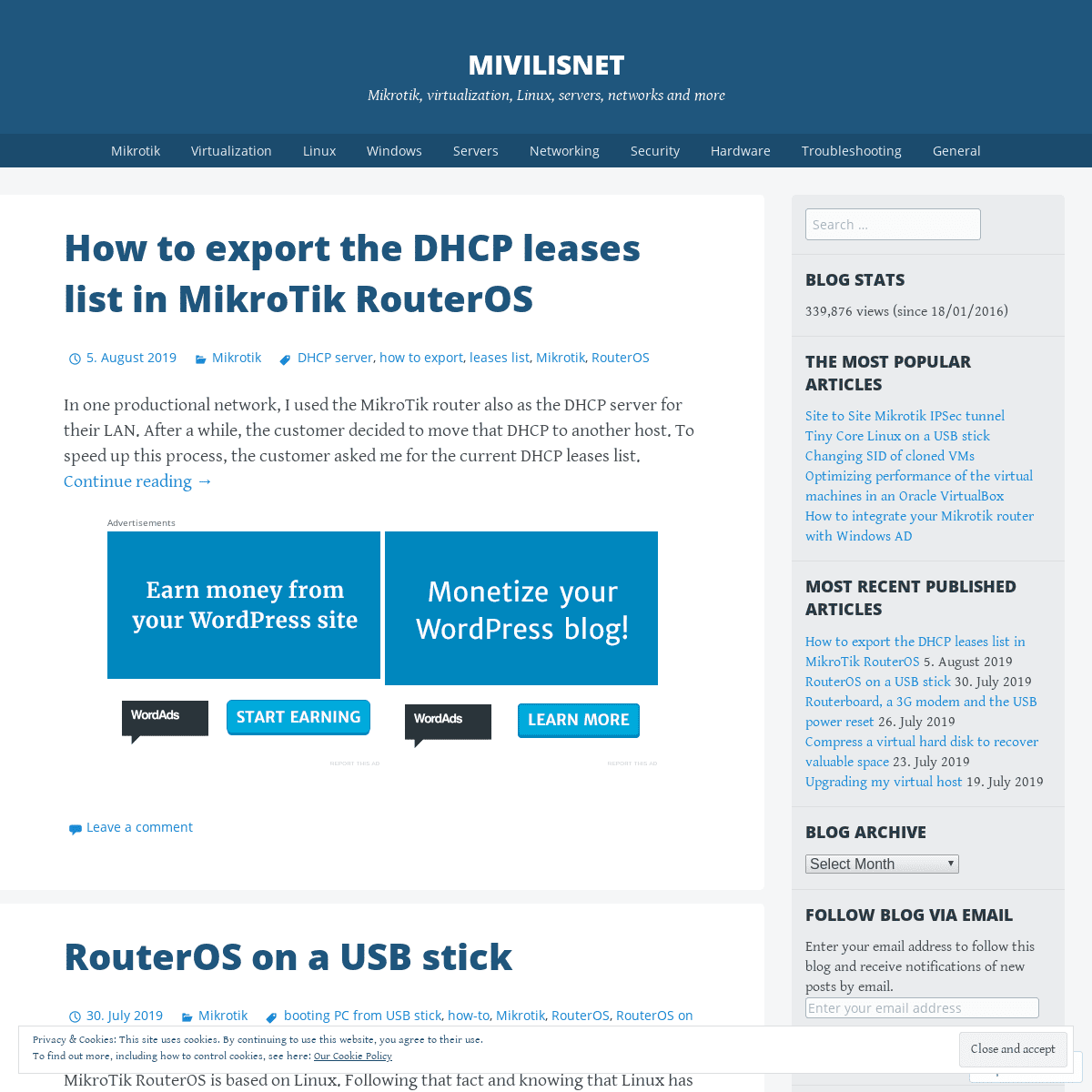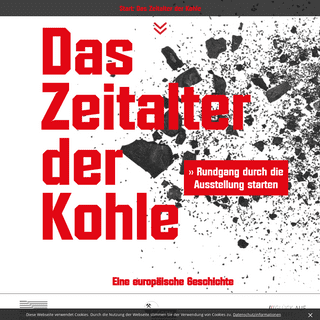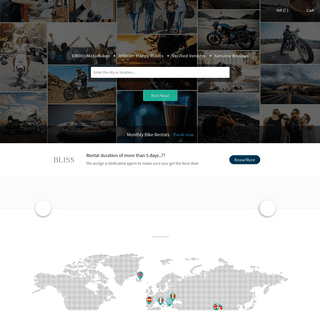Are you over 18 and want to see adult content?
More Annotations
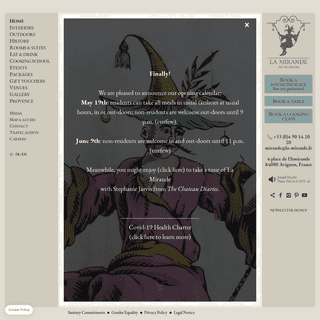
A complete backup of https://la-mirande.fr
Are you over 18 and want to see adult content?

A complete backup of https://olsonkundig.com
Are you over 18 and want to see adult content?

A complete backup of https://futuremoneytrends.com
Are you over 18 and want to see adult content?

A complete backup of https://job2299.com
Are you over 18 and want to see adult content?
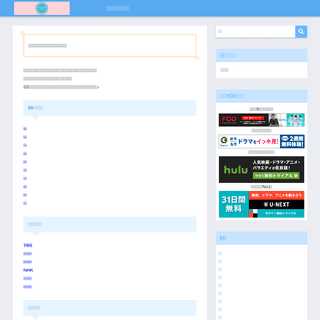
A complete backup of https://sonyexplorascience.jp
Are you over 18 and want to see adult content?
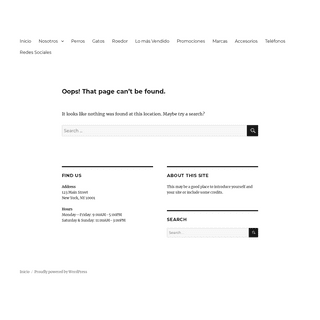
A complete backup of https://flairocean.com
Are you over 18 and want to see adult content?

A complete backup of https://tetrisgame.co
Are you over 18 and want to see adult content?

A complete backup of https://marincr.com
Are you over 18 and want to see adult content?
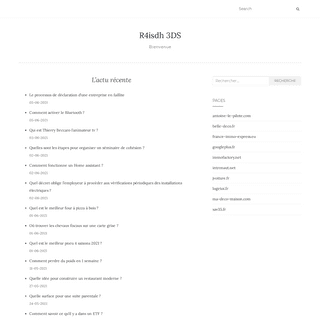
A complete backup of https://r4isdhc-3ds.fr
Are you over 18 and want to see adult content?
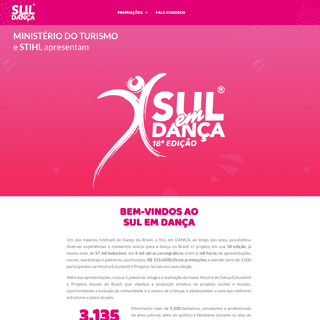
A complete backup of https://sulemdanca.com.br
Are you over 18 and want to see adult content?

A complete backup of https://neurologen-und-psychiater-im-netz.org
Are you over 18 and want to see adult content?
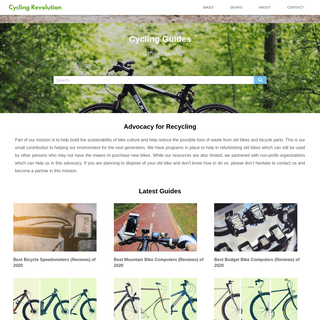
A complete backup of https://cyclingrevolution.com
Are you over 18 and want to see adult content?
Favourite Annotations
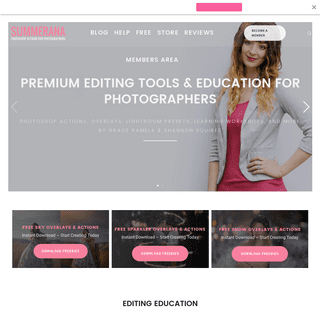
Home - Summerana - Photoshop Actions for Photographers
Are you over 18 and want to see adult content?
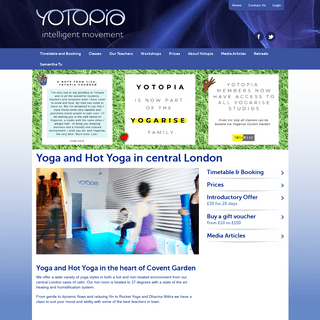
Yoga London - luxurious yoga and hot yoga studio - Yotopia
Are you over 18 and want to see adult content?

Online Shopping @ Shopping Square.COM.AU Online Bargain & Discount Shopping Square
Are you over 18 and want to see adult content?

Helping You Learn Japanese Language Easily | The Japanese Page
Are you over 18 and want to see adult content?
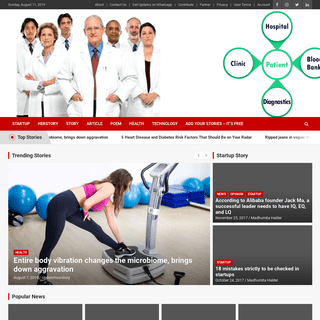
Global News about Sports, Celebrities and Politics | Expert Advises On Health, Fitness And Lifestyle
Are you over 18 and want to see adult content?

NSCC – National Supercomputing Centre Singapore
Are you over 18 and want to see adult content?
Text
Get-VM.
MANAGING NIC TEAM USING POWERSHELL HOW TO START ANY HYPER-V VM USING THE POWER SHELL Ten days ago, two Hyper-V servers were automatically updated, restarted and their VMs left in the Saved state. Well, yes, I know Any virtual host shouldn’t be configured for automatic updates. However, those two hosts were regularly updated for months without any problem. Until that morning. Now, you will say “OK, I will launch the MANAGING WINDOWS SERVICES FROM THE COMMAND LINE HOW TO SETUP THE PPTP CLIENT IN WINDOWS 7 AND LATER In this article, I will guide you through the process of setup of the PPTP client in Windows 7 and later OS. This tutorial also covers the Windows server platform. The client side setup does not depends on the type of VPN server. Thanks to the Mikrotik HOW TO SUCCESSFULLY MIGRATE YOUR DHCP SERVER Although the DHCP configuration process isn’t too hard, we would like to have an option to migrate our existing settings between the different Windows server versions. Indeed, there is such an option. All you need is a little magic to make things work. Let’s begin! If THE LOCAL ADMIN ACCOUNT CAN’T ACCESS ANY $ SHARE This problem bugged me for a while. I’m using one Windows 7 computer as an internal server. I prefer to access any member server in the domain using its local admin account. However, in this case, the local admin account can’t access any admin share on that machine, like C$.In
HOW TO MAKE A CERTIFICATE REQUEST FROM AN EXISTING ROOT CA The command that will make a request file from your certificate is. openssl x509 -x509toreq -in .\cacert\ca.crt -signkey .\cacert\ca.key -out .\cacert\ca.csr. The option named x509toreq will use the filename specified as the parameter of the –in option and its private key specified after –signkey option to generate a new request file with HOW TO FIND THE WINDOWS VERSION USING REGISTRY? Recently, one my friend asked me how to discover the Windows version (and edition) on one machine that can’t boot. He wanted to reinstall it. Luckily, the disk was accessible and the Registry was in a good shape. Every Windows, since Windows 2000, will HOW I MADE MY OWN DF COMMAND IN WINDOWS 10 HOW TO FIND THE IP ADDRESSES OF ALL RUNNING HYPER-V VMS In case that you want to find more networking related information of any specific VM, you can execute slightly different command: Get-VMNetworkAdapter -VMName "Comp-FieSrv" | Format-List *. And you will see the long list of all available parameters. In case that you need to find the names of all running VMs, you can execute the commandGet-VM.
MANAGING NIC TEAM USING POWERSHELL HOW TO START ANY HYPER-V VM USING THE POWER SHELL Ten days ago, two Hyper-V servers were automatically updated, restarted and their VMs left in the Saved state. Well, yes, I know Any virtual host shouldn’t be configured for automatic updates. However, those two hosts were regularly updated for months without any problem. Until that morning. Now, you will say “OK, I will launch the MANAGING WINDOWS SERVICES FROM THE COMMAND LINE HOW TO SETUP THE PPTP CLIENT IN WINDOWS 7 AND LATER In this article, I will guide you through the process of setup of the PPTP client in Windows 7 and later OS. This tutorial also covers the Windows server platform. The client side setup does not depends on the type of VPN server. Thanks to the Mikrotik HOW TO SUCCESSFULLY MIGRATE YOUR DHCP SERVER Although the DHCP configuration process isn’t too hard, we would like to have an option to migrate our existing settings between the different Windows server versions. Indeed, there is such an option. All you need is a little magic to make things work. Let’s begin! If THE LOCAL ADMIN ACCOUNT CAN’T ACCESS ANY $ SHARE This problem bugged me for a while. I’m using one Windows 7 computer as an internal server. I prefer to access any member server in the domain using its local admin account. However, in this case, the local admin account can’t access any admin share on that machine, like C$.In
MIKROTIK SITE TO SITE IPSEC WITH RSA CERTIFICATES Today, I will guide you through the configuration process of a Site to Site IPSec tunnel between two MikroTik routers while using RSA certificates instead commonly used Pre-Shared Keys (PSK). The advantage is clear – even a weakest certificate is stronger than many PSKs used around. The seed value used for all other computationsand
HOW TO IMPORT OUR OWN ROOT CA CERTIFICATE IN WINDOWS 7 Remember, we need to import the Root CA certificate for our self-signed authority. Right click on Certificates and chose All tasks > Import from the context menu. The import Wizard will run. On the second screen, click on the button named and navigate to the location of this certificate (e.g. C:\Temp\ca.crt) and click . HOW TO MAKE SUBORDINATE CA USING OPENSSL Although all certificates can be issued by the single Root CA authority, you will sometimes have a need to make a Subordinate (or Intermediate) CA authority. In most cases, this is related to the increased security needs or higher flexibility. When you generate a Subordinate CA certificate, you will use it later to issue all CHANGING THE FOLDER’S ACLS USING THE COMMAND LINE Many Windows admins will use Windows Explorer to manipulate folders and their privileges. That’s fine as far as you occasionally need to perform such task. When you want to work with multiple folders or make complex changes, you should use the Force (of the command line). Let’s begin. My objectives You need to clearly defineNIC TEAMING
Let’s begin with the creation process. As I mention, the command is New-NetLbfoTeam. We need to specify at least the name of team and the names of NICs that will belong to it. New-NetLbfoTeam -Name LAN -TeamMembers Ethernet,"Ethernet 2". We need to confirm this action and to wait for the command to finish. HOW TO SUCCESSFULLY MIGRATE YOUR DHCP SERVER Although the DHCP configuration process isn’t too hard, we would like to have an option to migrate our existing settings between the different Windows server versions. Indeed, there is such an option. All you need is a little magic to make things work. Let’s begin! If CURRENT DATE AND TIME USING WMIC The main command is wmic os get LocalDateTime /value. Its output will be: C:\>wmic os get LocalDateTime /value LocalDateTime=20190326143147.068000+060 C:\>. As you can see, this command will write a few lines on the screen, but only one contains valuable data. Additionally, we need to parse this one line to extractthe value itself.
MANAGING WINDOWS SERVICES FROM THE COMMAND LINE Everyone knows how to start or stop any specific service in Windows. Just use the Services GUI console. However, what to do in a situation when you need to start or stop many services at once? In such situations, we could use a bit of the magic to perform the task fromthe command line.
REDIRECTING YOUR USB DRIVE TO THE VIRTUALBOX VM Although VMs are not real machines, they are computers, too. Today, in everyday work, we need to exchange some information between computers. Often, we will need to copy some information, maybe configuration data or files between our host computer and VMs. While we can copy information and even files using the features Shared clipboard andDrag
CHANGING SID OF CLONED VMS Changing SID of cloned VMs. The fastest way to build a larger virtual environment (either test or production), is to install one VM and then clone it. This process is not the same for every environment. Additionally, it depends on the mechanism of the VM cloning process. Additionally, every computer in the AD domain has its ownidentification.
HOW TO FIND THE WINDOWS VERSION USING REGISTRY? Recently, one my friend asked me how to discover the Windows version (and edition) on one machine that can’t boot. He wanted to reinstall it. Luckily, the disk was accessible and the Registry was in a good shape. Every Windows, since Windows 2000, will HOW TO MAKE A CERTIFICATE REQUEST FROM AN EXISTING ROOT CA The command that will make a request file from your certificate is. openssl x509 -x509toreq -in .\cacert\ca.crt -signkey .\cacert\ca.key -out .\cacert\ca.csr. The option named x509toreq will use the filename specified as the parameter of the –in option and its private key specified after –signkey option to generate a new request file with MIKROTIK SITE TO SITE IPSEC WHEN ONE ROUTER HAS A DYNAMICSEE MORE ON MIVILISNET.WORDPRESS.COM HOW I MADE MY OWN DF COMMAND IN WINDOWS 10 HOW TO FIND THE IP ADDRESSES OF ALL RUNNING HYPER-V VMS In case that you want to find more networking related information of any specific VM, you can execute slightly different command: Get-VMNetworkAdapter -VMName "Comp-FieSrv" | Format-List *. And you will see the long list of all available parameters. In case that you need to find the names of all running VMs, you can execute the commandGet-VM.
HYPER-V LEGACY NETWORK ADAPTER 16.02.2021. Srdjan Stanisic. Networking, PowerShell, Windows Get-VMNetworkAdapter, how to find, how-to, Hyper-V, Hyper-V legacy network adapter, Hyper-V synthetic adapter, ip address, MAC address, power shell, VM. Today, I will share with you one nifty trick to quickly find all IPs of all running VMs on any Hyper-V host. MANAGING NIC TEAM USING POWERSHELL UPDATING MIKROTIK ROUTER FROM THE COMMAND LINE If you administer only a few MikroTik devices, you can manually update them one by one using the WinBox tool. This is a very easy task if you install only the long-term versions. That version is rarely updated and contains only the major bug fixes. In case that you have largernumber of
TODAY’S DATE AS A PART OF THE FILE NAME IN Today’s date as a part of the file name in the batch file. Using current date as part of the file or a folder (the directory) name is very useful. We can use, for example, the dates to distinguish the log files by the days. We can use the value of current date (and also time) in the batch files, whenever we generating new files andfolders.
HOW TO CHECK THE PASSWORD EXPIRATION DATE? One of the most frequent and urgent calls to the help desk is the locked account. The account lockout can occur due the different reasons. I demonstrate such situation in this post, where the user changed password in the system and not updated his own mobile phone.. Second most common reason for account lockout is the passwordexpiration.
HOW TO FIND THE WINDOWS VERSION USING REGISTRY? Recently, one my friend asked me how to discover the Windows version (and edition) on one machine that can’t boot. He wanted to reinstall it. Luckily, the disk was accessible and the Registry was in a good shape. Every Windows, since Windows 2000, will HOW TO MAKE A CERTIFICATE REQUEST FROM AN EXISTING ROOT CA The command that will make a request file from your certificate is. openssl x509 -x509toreq -in .\cacert\ca.crt -signkey .\cacert\ca.key -out .\cacert\ca.csr. The option named x509toreq will use the filename specified as the parameter of the –in option and its private key specified after –signkey option to generate a new request file with MIKROTIK SITE TO SITE IPSEC WHEN ONE ROUTER HAS A DYNAMICSEE MORE ON MIVILISNET.WORDPRESS.COM HOW I MADE MY OWN DF COMMAND IN WINDOWS 10 HOW TO FIND THE IP ADDRESSES OF ALL RUNNING HYPER-V VMS In case that you want to find more networking related information of any specific VM, you can execute slightly different command: Get-VMNetworkAdapter -VMName "Comp-FieSrv" | Format-List *. And you will see the long list of all available parameters. In case that you need to find the names of all running VMs, you can execute the commandGet-VM.
HYPER-V LEGACY NETWORK ADAPTER 16.02.2021. Srdjan Stanisic. Networking, PowerShell, Windows Get-VMNetworkAdapter, how to find, how-to, Hyper-V, Hyper-V legacy network adapter, Hyper-V synthetic adapter, ip address, MAC address, power shell, VM. Today, I will share with you one nifty trick to quickly find all IPs of all running VMs on any Hyper-V host. MANAGING NIC TEAM USING POWERSHELL UPDATING MIKROTIK ROUTER FROM THE COMMAND LINE If you administer only a few MikroTik devices, you can manually update them one by one using the WinBox tool. This is a very easy task if you install only the long-term versions. That version is rarely updated and contains only the major bug fixes. In case that you have largernumber of
TODAY’S DATE AS A PART OF THE FILE NAME IN Today’s date as a part of the file name in the batch file. Using current date as part of the file or a folder (the directory) name is very useful. We can use, for example, the dates to distinguish the log files by the days. We can use the value of current date (and also time) in the batch files, whenever we generating new files andfolders.
HOW TO CHECK THE PASSWORD EXPIRATION DATE? One of the most frequent and urgent calls to the help desk is the locked account. The account lockout can occur due the different reasons. I demonstrate such situation in this post, where the user changed password in the system and not updated his own mobile phone.. Second most common reason for account lockout is the passwordexpiration.
MIKROTIK SITE TO SITE IPSEC WHEN ONE ROUTER HAS A DYNAMIC Yes, the main advantage of a loopback adapter (that shouldn’t be confused with the loopback IP address 127.0.0.1) is that you will have one unique static predefined IP address inside your router. After that, you will use the same IP for any other routing rules, regardless of the real public IP address. This concept is also widely used with the dynamic routing protocols. HOW TO USE MIKROTIK AS THE SSTP VPN SERVER The Microsoft Secure Socket Tunneling Protocol (SSTP) is the VPN technology based on the Point-to-Point Protocol (PPP) over Secured Socket Layer (SSL). As this protocol is based on the same mechanism as the Secured Web (HTTPS) protocol, it will pass virtually through every firewall or proxy server. SSTP was first introduced back in 2007 in SITE-TO-SITE IPSEC THROUGH NAT Site-to-site IPSec through NAT. In the fifth part of the IPSec series, we will cover the next common scenario in IPSec implementation. We will also be IPSec myth busters. Of course, there will be no spectacular explosions as in the TV show. Nevertheless, we will break the myth that IPSec tunnel cannot pass through the NAT. HOW TO START ANY HYPER-V VM USING THE POWER SHELL Ten days ago, two Hyper-V servers were automatically updated, restarted and their VMs left in the Saved state. Well, yes, I know Any virtual host shouldn’t be configured for automatic updates. However, those two hosts were regularly updated for months without any problem. Until that morning. Now, you will say “OK, I will launch the CHANGING THE FOLDER’S ACLS USING THE COMMAND LINE Many Windows admins will use Windows Explorer to manipulate folders and their privileges. That’s fine as far as you occasionally need to perform such task. When you want to work with multiple folders or make complex changes, you should use the Force (of the command line). Let’s begin. My objectives You need to clearly define MIKROTIK DEVICE AS A L2TP/IPSEC CLIENT In the previous post we have shown a Mikrotik router as a L2TP/IPSec server. In this scenario, we are using either Windows clients or mobile devices based on Android or Apple iOS operating systems. Here is a new scenario - we may have a need to use another Mikrotik WHEN VIRTUALBOX ON WINDOWS 10 CAN’T FIND ANY BRIDGED Today, I would like to share with you a story about how I solved the problem with Oracle VirtualBox 6.1.6 on Windows 10 when it suddenly cannot reach any physical network adapter on the host computer. The problem A few days ago, I started one of myNIC TEAMING
Let’s begin with the creation process. As I mention, the command is New-NetLbfoTeam. We need to specify at least the name of team and the names of NICs that will belong to it. New-NetLbfoTeam -Name LAN -TeamMembers Ethernet,"Ethernet 2". We need to confirm this action and to wait for the command to finish. HOW TO CLEAR A COMPLETE HISTORY IN MIKROTIK ROUTEROS In most cases, we don’t care for command history or memory log. It can be very useful to have all previous commands there and to find quickly that one we already typed. However, there are situations when we want to: clear the screen while working in the terminal mode erase the complete command line history TODAY’S DATE AS A PART OF THE FILE NAME IN Today’s date as a part of the file name in the batch file. Using current date as part of the file or a folder (the directory) name is very useful. We can use, for example, the dates to distinguish the log files by the days. We can use the value of current date (and also time) in the batch files, whenever we generating new files andfolders.
HOW TO FIND THE WINDOWS VERSION USING REGISTRY? Recently, one my friend asked me how to discover the Windows version (and edition) on one machine that can’t boot. He wanted to reinstall it. Luckily, the disk was accessible and the Registry was in a good shape. Every Windows, since Windows 2000, will HOW I MADE MY OWN DF COMMAND IN WINDOWS 10 MANAGING NIC TEAM USING POWERSHELL MANAGING WINDOWS SERVICES FROM THE COMMAND LINE HOW TO SUCCESSFULLY MIGRATE YOUR DHCP SERVER Although the DHCP configuration process isn’t too hard, we would like to have an option to migrate our existing settings between the different Windows server versions. Indeed, there is such an option. All you need is a little magic to make things work. Let’s begin! If THE LOCAL ADMIN ACCOUNT CAN’T ACCESS ANY $ SHARE This problem bugged me for a while. I’m using one Windows 7 computer as an internal server. I prefer to access any member server in the domain using its local admin account. However, in this case, the local admin account can’t access any admin share on that machine, like C$.In
INCREASE MEMORY FOR A STABLE WSUS WORK Scroll down to the Recycling section. In this section, locate the parameter named Private Memory Limit (KB). As you can see on this screenshot, the default value is 1,258,015 KB or about 1.2 GB. We need to increase this value. I entered 4GB or 4,096,000 KB. The entire server has 16 GB RAM. HOW TO FIND THE WINDOWS SYSTEM UPTIME USING THE COMMAND Occasionally, when I’m working on a server, I need to check its uptime. I can find this information using several different ways, but often I’m in the middle of the command line session and I don’t want to leave my keyboard and search for the mouse. At HOW TO RETRIEVE THE WIFI PASSWORD IN WINDOWS? The access password for each WiFi network you have ever successfully connected to is saved in the connection profile. And you can retrieve it if you have the local admin rights. Are you scared? Of course, as many other mighty tricks of the Dark Side, this HOW TO CHECK THE PASSWORD EXPIRATION DATE? One of the most frequent and urgent calls to the help desk is the locked account. The account lockout can occur due the different reasons. I demonstrate such situation in this post, where the user changed password in the system and not updated his own mobile phone.. Second most common reason for account lockout is the passwordexpiration.
HOW TO FIND THE WINDOWS VERSION USING REGISTRY? Recently, one my friend asked me how to discover the Windows version (and edition) on one machine that can’t boot. He wanted to reinstall it. Luckily, the disk was accessible and the Registry was in a good shape. Every Windows, since Windows 2000, will HOW I MADE MY OWN DF COMMAND IN WINDOWS 10 MANAGING NIC TEAM USING POWERSHELL MANAGING WINDOWS SERVICES FROM THE COMMAND LINE HOW TO SUCCESSFULLY MIGRATE YOUR DHCP SERVER Although the DHCP configuration process isn’t too hard, we would like to have an option to migrate our existing settings between the different Windows server versions. Indeed, there is such an option. All you need is a little magic to make things work. Let’s begin! If THE LOCAL ADMIN ACCOUNT CAN’T ACCESS ANY $ SHARE This problem bugged me for a while. I’m using one Windows 7 computer as an internal server. I prefer to access any member server in the domain using its local admin account. However, in this case, the local admin account can’t access any admin share on that machine, like C$.In
INCREASE MEMORY FOR A STABLE WSUS WORK Scroll down to the Recycling section. In this section, locate the parameter named Private Memory Limit (KB). As you can see on this screenshot, the default value is 1,258,015 KB or about 1.2 GB. We need to increase this value. I entered 4GB or 4,096,000 KB. The entire server has 16 GB RAM. HOW TO FIND THE WINDOWS SYSTEM UPTIME USING THE COMMAND Occasionally, when I’m working on a server, I need to check its uptime. I can find this information using several different ways, but often I’m in the middle of the command line session and I don’t want to leave my keyboard and search for the mouse. At HOW TO RETRIEVE THE WIFI PASSWORD IN WINDOWS? The access password for each WiFi network you have ever successfully connected to is saved in the connection profile. And you can retrieve it if you have the local admin rights. Are you scared? Of course, as many other mighty tricks of the Dark Side, this HOW TO CHECK THE PASSWORD EXPIRATION DATE? One of the most frequent and urgent calls to the help desk is the locked account. The account lockout can occur due the different reasons. I demonstrate such situation in this post, where the user changed password in the system and not updated his own mobile phone.. Second most common reason for account lockout is the passwordexpiration.
HOW I MADE MY OWN DF COMMAND IN WINDOWS 10 If you’re the Linux user, you already know that you can check the free disk space with the single command – df. Here’s the batch file that will do the same magic in Windows 10. Let’s begin! Any Windows version, starting with Windows 7, contains the utility namedfsutil. This
MIKROTIK SITE TO SITE IPSEC WITH RSA CERTIFICATES Today, I will guide you through the configuration process of a Site to Site IPSec tunnel between two MikroTik routers while using RSA certificates instead commonly used Pre-Shared Keys (PSK). The advantage is clear – even a weakest certificate is stronger than many PSKs used around. The seed value used for all other computationsand
CHANGING THE FOLDER’S ACLS USING THE COMMAND LINE Many Windows admins will use Windows Explorer to manipulate folders and their privileges. That’s fine as far as you occasionally need to perform such task. When you want to work with multiple folders or make complex changes, you should use the Force (of the command line). Let’s begin. My objectives You need to clearly define HOW TO SUCCESSFULLY MIGRATE YOUR DHCP SERVER Although the DHCP configuration process isn’t too hard, we would like to have an option to migrate our existing settings between the different Windows server versions. Indeed, there is such an option. All you need is a little magic to make things work. Let’s begin! If TODAY’S DATE AS A PART OF THE FILE NAME IN Today’s date as a part of the file name in the batch file. Using current date as part of the file or a folder (the directory) name is very useful. We can use, for example, the dates to distinguish the log files by the days. We can use the value of current date (and also time) in the batch files, whenever we generating new files andfolders.
WHEN VIRTUALBOX ON WINDOWS 10 CAN’T FIND ANY BRIDGED Today, I would like to share with you a story about how I solved the problem with Oracle VirtualBox 6.1.6 on Windows 10 when it suddenly cannot reach any physical network adapter on the host computer. The problem A few days ago, I started one of my HOW TO MAKE A CERTIFICATE REQUEST FROM AN EXISTING ROOT CA The command that will make a request file from your certificate is. openssl x509 -x509toreq -in .\cacert\ca.crt -signkey .\cacert\ca.key -out .\cacert\ca.csr. The option named x509toreq will use the filename specified as the parameter of the –in option and its private key specified after –signkey option to generate a new request file with HOW TO IMPORT OUR OWN ROOT CA CERTIFICATE IN WINDOWS 7 Remember, we need to import the Root CA certificate for our self-signed authority. Right click on Certificates and chose All tasks > Import from the context menu. The import Wizard will run. On the second screen, click on the button named and navigate to the location of this certificate (e.g. C:\Temp\ca.crt) and click . HOW TO FIND THE WINDOWS SYSTEM UPTIME USING THE COMMAND Occasionally, when I’m working on a server, I need to check its uptime. I can find this information using several different ways, but often I’m in the middle of the command line session and I don’t want to leave my keyboard and search for the mouse. At CHANGING SID OF CLONED VMS Changing SID of cloned VMs. The fastest way to build a larger virtual environment (either test or production), is to install one VM and then clone it. This process is not the same for every environment. Additionally, it depends on the mechanism of the VM cloning process. Additionally, every computer in the AD domain has its ownidentification.
HOW TO FIND THE WINDOWS VERSION USING REGISTRY? Recently, one my friend asked me how to discover the Windows version (and edition) on one machine that can’t boot. He wanted to reinstall it. Luckily, the disk was accessible and the Registry was in a good shape. Every Windows, since Windows 2000, will HOW I MADE MY OWN DF COMMAND IN WINDOWS 10 MANAGING NIC TEAM USING POWERSHELL MANAGING WINDOWS SERVICES FROM THE COMMAND LINE HOW TO SUCCESSFULLY MIGRATE YOUR DHCP SERVER Although the DHCP configuration process isn’t too hard, we would like to have an option to migrate our existing settings between the different Windows server versions. Indeed, there is such an option. All you need is a little magic to make things work. Let’s begin! If THE LOCAL ADMIN ACCOUNT CAN’T ACCESS ANY $ SHARE This problem bugged me for a while. I’m using one Windows 7 computer as an internal server. I prefer to access any member server in the domain using its local admin account. However, in this case, the local admin account can’t access any admin share on that machine, like C$.In
INCREASE MEMORY FOR A STABLE WSUS WORK Scroll down to the Recycling section. In this section, locate the parameter named Private Memory Limit (KB). As you can see on this screenshot, the default value is 1,258,015 KB or about 1.2 GB. We need to increase this value. I entered 4GB or 4,096,000 KB. The entire server has 16 GB RAM. HOW TO FIND THE WINDOWS SYSTEM UPTIME USING THE COMMAND Occasionally, when I’m working on a server, I need to check its uptime. I can find this information using several different ways, but often I’m in the middle of the command line session and I don’t want to leave my keyboard and search for the mouse. At HOW TO RETRIEVE THE WIFI PASSWORD IN WINDOWS? The access password for each WiFi network you have ever successfully connected to is saved in the connection profile. And you can retrieve it if you have the local admin rights. Are you scared? Of course, as many other mighty tricks of the Dark Side, this HOW TO CHECK THE PASSWORD EXPIRATION DATE? One of the most frequent and urgent calls to the help desk is the locked account. The account lockout can occur due the different reasons. I demonstrate such situation in this post, where the user changed password in the system and not updated his own mobile phone.. Second most common reason for account lockout is the passwordexpiration.
HOW TO FIND THE WINDOWS VERSION USING REGISTRY? Recently, one my friend asked me how to discover the Windows version (and edition) on one machine that can’t boot. He wanted to reinstall it. Luckily, the disk was accessible and the Registry was in a good shape. Every Windows, since Windows 2000, will HOW I MADE MY OWN DF COMMAND IN WINDOWS 10 MANAGING NIC TEAM USING POWERSHELL MANAGING WINDOWS SERVICES FROM THE COMMAND LINE HOW TO SUCCESSFULLY MIGRATE YOUR DHCP SERVER Although the DHCP configuration process isn’t too hard, we would like to have an option to migrate our existing settings between the different Windows server versions. Indeed, there is such an option. All you need is a little magic to make things work. Let’s begin! If THE LOCAL ADMIN ACCOUNT CAN’T ACCESS ANY $ SHARE This problem bugged me for a while. I’m using one Windows 7 computer as an internal server. I prefer to access any member server in the domain using its local admin account. However, in this case, the local admin account can’t access any admin share on that machine, like C$.In
INCREASE MEMORY FOR A STABLE WSUS WORK Scroll down to the Recycling section. In this section, locate the parameter named Private Memory Limit (KB). As you can see on this screenshot, the default value is 1,258,015 KB or about 1.2 GB. We need to increase this value. I entered 4GB or 4,096,000 KB. The entire server has 16 GB RAM. HOW TO FIND THE WINDOWS SYSTEM UPTIME USING THE COMMAND Occasionally, when I’m working on a server, I need to check its uptime. I can find this information using several different ways, but often I’m in the middle of the command line session and I don’t want to leave my keyboard and search for the mouse. At HOW TO RETRIEVE THE WIFI PASSWORD IN WINDOWS? The access password for each WiFi network you have ever successfully connected to is saved in the connection profile. And you can retrieve it if you have the local admin rights. Are you scared? Of course, as many other mighty tricks of the Dark Side, this HOW TO CHECK THE PASSWORD EXPIRATION DATE? One of the most frequent and urgent calls to the help desk is the locked account. The account lockout can occur due the different reasons. I demonstrate such situation in this post, where the user changed password in the system and not updated his own mobile phone.. Second most common reason for account lockout is the passwordexpiration.
HOW I MADE MY OWN DF COMMAND IN WINDOWS 10 If you’re the Linux user, you already know that you can check the free disk space with the single command – df. Here’s the batch file that will do the same magic in Windows 10. Let’s begin! Any Windows version, starting with Windows 7, contains the utility namedfsutil. This
MIKROTIK SITE TO SITE IPSEC WITH RSA CERTIFICATES Today, I will guide you through the configuration process of a Site to Site IPSec tunnel between two MikroTik routers while using RSA certificates instead commonly used Pre-Shared Keys (PSK). The advantage is clear – even a weakest certificate is stronger than many PSKs used around. The seed value used for all other computationsand
CHANGING THE FOLDER’S ACLS USING THE COMMAND LINE Many Windows admins will use Windows Explorer to manipulate folders and their privileges. That’s fine as far as you occasionally need to perform such task. When you want to work with multiple folders or make complex changes, you should use the Force (of the command line). Let’s begin. My objectives You need to clearly define HOW TO SUCCESSFULLY MIGRATE YOUR DHCP SERVER Although the DHCP configuration process isn’t too hard, we would like to have an option to migrate our existing settings between the different Windows server versions. Indeed, there is such an option. All you need is a little magic to make things work. Let’s begin! If TODAY’S DATE AS A PART OF THE FILE NAME IN Today’s date as a part of the file name in the batch file. Using current date as part of the file or a folder (the directory) name is very useful. We can use, for example, the dates to distinguish the log files by the days. We can use the value of current date (and also time) in the batch files, whenever we generating new files andfolders.
WHEN VIRTUALBOX ON WINDOWS 10 CAN’T FIND ANY BRIDGED Today, I would like to share with you a story about how I solved the problem with Oracle VirtualBox 6.1.6 on Windows 10 when it suddenly cannot reach any physical network adapter on the host computer. The problem A few days ago, I started one of my HOW TO MAKE A CERTIFICATE REQUEST FROM AN EXISTING ROOT CA The command that will make a request file from your certificate is. openssl x509 -x509toreq -in .\cacert\ca.crt -signkey .\cacert\ca.key -out .\cacert\ca.csr. The option named x509toreq will use the filename specified as the parameter of the –in option and its private key specified after –signkey option to generate a new request file with HOW TO IMPORT OUR OWN ROOT CA CERTIFICATE IN WINDOWS 7 Remember, we need to import the Root CA certificate for our self-signed authority. Right click on Certificates and chose All tasks > Import from the context menu. The import Wizard will run. On the second screen, click on the button named and navigate to the location of this certificate (e.g. C:\Temp\ca.crt) and click . HOW TO FIND THE WINDOWS SYSTEM UPTIME USING THE COMMAND Occasionally, when I’m working on a server, I need to check its uptime. I can find this information using several different ways, but often I’m in the middle of the command line session and I don’t want to leave my keyboard and search for the mouse. At CHANGING SID OF CLONED VMS Changing SID of cloned VMs. The fastest way to build a larger virtual environment (either test or production), is to install one VM and then clone it. This process is not the same for every environment. Additionally, it depends on the mechanism of the VM cloning process. Additionally, every computer in the AD domain has its ownidentification.
Skip to content
MIVILISNET
MIKROTIK, VIRTUALIZATION, LINUX, SERVERS, NETWORKS AND MOREMenu
* Mikrotik
* The Dude
* Scripting
* Virtualization
* Oracle VirtualBox
* Linux
* Tiny Core Linux
* FloppyFW
* Windows
* Batch files
* Server Core
* Updates
* WSUS
* Servers
* E-Mail servers
* FTP servers
* Networking
* VPN
* IPSec
* L2TP/IPSec
* SSTP
* PPTP
* Security
* Hardware
* DIY projects
* Arduino
* Troubleshooting
* General
* About me
* Contact me
HOW TO EXPORT THE DHCP LEASES LIST IN MIKROTIK ROUTEROS5. August 2019
Srdjan Stanisic
Mikrotik DHCP
server , how to
export , leases
list , Mikrotik
, RouterOS
In one productional network, I used the MikroTik router also as the DHCP server for their LAN. After a while, the customer decided to move that DHCP to another host. To speed up this process, the customer asked me for the current DHCP leases list. Continue reading →Advertisements
Report this ad
Report this ad Leave a comment ROUTEROS ON A USB STICK30. July 2019
Srdjan Stanisic
Mikrotik booting
PC from USB stick
,
how-to , Mikrotik
, RouterOS
, RouterOS on stick
, using USB
flash as a PC disk drive MikroTik RouterOS is based on Linux. Following that fact and knowing that Linux has the live USB versions,
I decided to try to install RouterOS on a USB flash drive. The purpose of such installation could be testing, the live demo system or to use this flash drive instead of hard disk in ye olde computer. Here is the story how I made it. Let’s begin! Continue reading →Leave a comment
ROUTERBOARD, A 3G MODEM AND THE USB POWER RESET26. July 2019
Srdjan Stanisic
Mikrotik ,
Troubleshooting
how-to
, Mikrotik
, Routerboard
, Scripting
, terminal commands
, USB power
reset
Many newer MikroTik Routerboards are equipped with one USB port. That port is used to connect either an external storage or a communication device, like the 3G modem. Sometimes, this 3G device will simply stopto work.
The only way to return it into the working state is to unplug it and plug back again. This is easy if you’re somewhere near that device, but virtually impossible if you managing any remote device. In my case, that device was about 45 minutes driving away from me. Continue reading →Leave a comment
COMPRESS A VIRTUAL HARD DISK TO RECOVER VALUABLE SPACE23. July 2019
Srdjan Stanisic
Oracle VirtualBox
,
Virtualization
, Windows
changing virtual
disk format
,
cleaning disk in Windows,
compressing virtual disk,
how-to , Oracle
VirtualBox ,
virtual disk ,
wipe free disk space in Windows My laptops are equipped with SSD drives and those drives are very small comparing with commonly used hard disks. Additionally, that means that I have less space for my virtual machines. However, using SSD to store virtual disks will result in the high performance virtualisation. Power never comes free. Continue reading →Leave a comment
UPGRADING MY VIRTUAL HOST19. July 2019
Srdjan Stanisic
DIY projects
,
Hardware 16GB
RAM , cooler cleaning, how-to
, optimising laptop asvirtual host
,
SSD upgrade ,
Toshiba Portege R830 I’m using Toshiba Portege R830 for all tasks, including my virtual lab. This is the older model with Intel Core i5-2520M CPU. Although sometimes limited and slower, this laptop has enoughpower for my needs.
Here’s my story how I upgraded and empowered it to be still very usable. Let’s begin! Continue reading →2 Comments
COMPRESS AND CHANGE THE FORMAT OF YOUR VIRTUAL DISK16. July 2019
Srdjan Stanisic
Oracle VirtualBox
,
Virtualization
change
disk format
, CloneVDI
, disk compacting
, how-to
, persistent UUID
I explained in these articles how you could either compressor convert
your virtual disk. In this article, I will show you the mighty trickto use the CloneVDI
tool to
perform both tasks at once. Even better, I left original screenshots with my mistake. I will highlight that wrong step I done, so you can do everything correctfrom the first try.
Let’s begin! Continue reading →3 Comments
HOT DAY, SUMMER IN THE CITY 12. July 201919. July 2019Srdjan Stanisic
DIY projects
,
Hardware
cleaning cooler
, how to
replace thermal gease,
how-to , laptop fans Your cooler is dirty, roaring pretty. Take a brush and make it nifty. Continue reading →1 Comment
POST NAVIGATION
← Older posts
Search for:
BLOG STATS
* 339,876 views (since 18/01/2016) THE MOST POPULAR ARTICLES * Site to Site Mikrotik IPSec tunnel * Tiny Core Linux on a USB stick * Changing SID of cloned VMs * Optimizing performance of the virtual machines in an OracleVirtualBox
* How to integrate your Mikrotik router with Windows AD MOST RECENT PUBLISHED ARTICLES * How to export the DHCP leases list in MikroTik RouterOS5. August 2019
* RouterOS on a USB stick30. July 2019
* Routerboard, a 3G modem and the USB power reset26. July 2019
* Compress a virtual hard disk to recover valuable space23. July 2019
* Upgrading my virtual host19. July 2019
BLOG ARCHIVE
Blog Archive Select Month August 2019 (1) July 2019 (10) June 2019 (6) May 2019 (4) April 2019 (5) March 2019 (6) February 2019 (3) January 2019 (2) December 2018 (3) November 2018 (1) October 2018 (3) September 2018 (2) August 2018 (3) July 2018 (2) June 2018 (3) May 2018 (2) April 2018 (3) March 2018 (1) February 2018 (1) January 2018 (3) December 2017 (2) November 2017 (3) October 2017 (1) September 2017 (3) August 2017 (1) July 2017 (4) June 2017 (5) May 2017 (2) April 2017 (1) March 2017 (2) February 2017 (2) January 2017 (5) December 2016 (4) November 2016 (4) October 2016 (3) September 2016 (4) August 2016 (4) July 2016 (4) June 2016 (5) May 2016 (4) April 2016 (4) March 2016 (4) February 2016 (6) January 2016 (3) FOLLOW BLOG VIA EMAIL Enter your email address to follow this blog and receive notifications of new posts by email.Follow
RSS FEED
RSS - Posts
COPYRIGHT
� 2016.-2018. Srdjan Stanisic and mivilisnet.wordpress.com Unauthorized use and/or duplication of this material without express and written permission from this site’s author and/or owner is strictly prohibited. Excerpts and links may be used, provided that full and clear credit is given to Srdjan Stanisic and mivilisnet.wordpress.com with appropriate and specific direction to the original content.DISCLAIMER
Purpose of this blog is educational. All information on this site are provided “as-is” without warranty of any kind. Author made reasonable effort to provide most accurate information in time when post written. All posts are originally written by Author and based on his own experience. All material on this website is posted in accordance with the limitations set forward by the Digital Millennium Copyright Act (DMCA). If a documented copyright owner so requests, their material will be removed from published display, although the Author reserves the right to provide linkage to that material or to a source for thatmaterial.
FAIR USE NOTICE
This website may at times present copyrighted material, the use of which might not always been specifically authorized by the copyright owner. Such material is made available in an effort to advance understandings of democratic, economic, environmental, human rights, political, scientific, and social justice issues, among others. The author believes that this constitutes a “fair use” of any such copyrighted material as provided for in section 107 of the U. S. Copyright Law. In accordance with Title 17 U.S.C. Section 107, the articles published on this website are distributed without profit for research and educational purposes.Advertisements
Report this ad
Blog at WordPress.com.MiViLiSNet
Blog at WordPress.com.Post to
Cancel
Privacy & Cookies: This site uses cookies. By continuing to use this website, you agree to their use. To find out more, including how to control cookies, see here: OurCookie Policy
* Follow
*
* MiViLiSNet
* Customize
* Follow
* Sign up
* Log in
* Report this content * Manage subscriptions* Collapse this bar
Details
Copyright © 2024 ArchiveBay.com. All rights reserved. Terms of Use | Privacy Policy | DMCA | 2021 | Feedback | Advertising | RSS 2.0